Mac Mini doesn't power up after cpu and Ram upgrade
I've upgraded the cpu of my mac mini and the Ram. The very first boot went fine, the system started (Os X Tiger) and cpu and ram have been detected correctly, but after less than a minute it suddenly power down. I've neve been able to power it up again. No fan, no light, no chime nor video. I can't smell anithing strange, there is no sound at all. I've tried to put back the original cpu and Ram with no luck.
Unfortunately I have no other power supply to test, and I fear the logic board is probably gone, even if I can't really understand how.
I've even tried SMC reset.
Apple store is not an option, this computer is ten years old.
Any other suggestion?
Questa è una buona domanda?

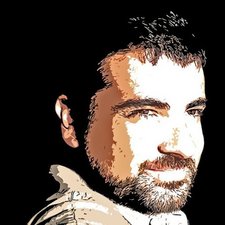
 1
1 
 329
329  970
970 

5 Commenti
Please give us the exact specs of the CPU you put in
Also see if pulling the RAM allows the system to start up.
da Dan
The processor is a core duo 2 t7200 2ghz
I think I've used enough Artix m4 thermal paste. Anyway I've tried even with the old processor but nothing has changed.
da Massimo Di Leo
To be sure here you had a Macmini1,1 series system with either a 1.5 GHz Core Solo (T1200) or a 1.66 or 1.83 GHz Core Duo (T2300) and you wanted to put this CPU in: Core 2 Duo 2.0 GHz (T7200) in your system.
da Dan
Did you put enough thermal paste?
da Gigabit87898
Yes I've used enough thermal paste.
da Massimo Di Leo