Warning: You should disconnect the battery when disconnecting / reconnecting the LCD
Just take the screen off completely, disconnect all ribbons.
Get a cotton tip, rub it into some isopropyl alcohol and clean the terminals.
Reconnect the screen.
Turn on the phone (without reassembling the entire thing, you can connect the home button optionally)
Test if LCD responds.
If it works, awesome.
Your problem most likely is when you screw the IO plate (the 4 screws into the metal thing) is that it's quite the tight fit and it loosens your connection when you try to put it back together.
Once it's complete and your LCD is connected and touch is working..
If it flickers, like.. your refresh rate seems to have gone down.. DO NOT WORRY, just let it be as it is, within 10-20 minutes the flickering will eventually go away.. if it doesn't leave it for a day, it will disappear.
If somehow it doesn't, disconnect and reconnect.
I didn't put the plate back, I found it too difficult to do.
Also reconnecting those three ribbons are a little weird, but don't worry, just run your finger up and down along the terminal to make sure it's flat.
Questa risposta è stata utile?
Votato
Annulla
Punteggio
0
Annulla
Scorri questo thread per trovare il posto appropriato per questo commento. Quindi, fai clic su "Allega commento a questo post" per spostarlo.

 2
2  1
1 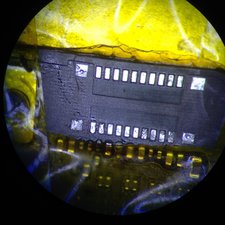
 2
2 

1 Commento
Thank you all for your comments. I did clean the connector with isopropyl alcohol and checked again, but it still doesn't work. Seems like the replacement screen I got was faulty. Thanks once again for the suggestions.
da NT