First i would try plugging it into a laptop and see if anything shows up on the laptop if it does and you can see the files i would defiantly say it can be fixed.
If still nothing try the following to do a hard reset THIS WILL DELETE ALL DATA!!!!!!
To Manually Reset
Turn off phone
Press Power key + "x" (on the hardware keyboard) to power on the phone and bring up the recovery screen.
Press Volume Up + Volume down key for 10 seconds then press and release the volume down key..
Using the volume keys scroll to Wipe data/factory reset
Press the center of 5-way navigation pad
Using the Volume keys, select Yes -- delete all user data
Press the center of 5-way navigation pad
Using the Volume keys select Reboot system now
Press the center of 5-way navigation pad
Questa risposta è stata utile?
Votato
Annulla
Punteggio
0
Annulla
Scorri questo thread per trovare il posto appropriato per questo commento. Quindi, fai clic su "Allega commento a questo post" per spostarlo.
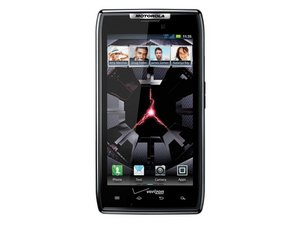


 1,1k
1,1k  893
893  2,3k
2,3k 
