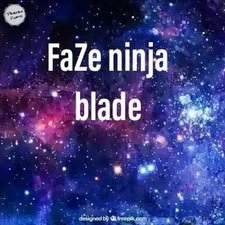when I facetime my image is upside down?
I just replaced my screen with the digitizer and glass together for the iphone 6 4.7 inch screen but when I facetime someone the other person is upside down and so are the buttons, does anybody know why this is happening or experienced this problem also??
Questa è una buona domanda?

 1
1