Replace USB cable on Logitech Speaker Lapdesk N-700?

An idiot child (some of us have them) picked up my old Macbook Pro from its lap desk and forgot the laptop must be with the lap desk.
The USB cable that connects the two devices is now at a 90° angel from where it should be. It is not repairable.
I need to get the parts to build a new one since Logitech no longer sells these nor keeps parts for them.
The cable is 35 1/2 " from the USB to the internal clip. There is a small round white "drum" in the cable 3 1/2+ from the internal clip end. I have no idea what this is for?

The internal connector clip end shows R, W, G, B, B wires attached.
I have a pretty clear picture of the whole piece but am not sure how to put that here right now.
BTW: I have no formal computer training. Everything I do comes from what I've learned since my first Apple 2C,
Thank You for any help.
Questa è una buona domanda?
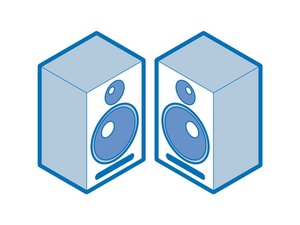

 2
2 
 329
329  970
970
4 Commenti
post an image of your cable, the connections etc. with your question. That way we can see what you see.Aggiungere immagini ad una domanda
da oldturkey03
Like Dan said, a clearer picture of both connectors will help.
da oldturkey03
Thank you both that is some fine information. I will get the photos up directly.
This Logitech Lap-desk N-700 is no long produced. I actually found 3 used ones at Amazon.com. Are you kidding?? I paid $ 47.00 brand new for mine. These were 150.00 and up USED. They are a great device for someone who likes to work as I do. You get cooling, speakers, and a nice rigid lap. I don't think anyone appreciated them until they were gone. Logitech told me they didn't sell.
Thank You Again. I will be back!!!
da Bill H
We'll be here. Hope you are okay and no worries:-)
da oldturkey03