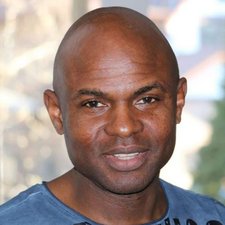Ipad 4 3g/4g no service after digitizer replacement.
While openning an ipad 4 (model A1460) to replace the broken touch screen, i've damaged the right antenna. After replaced it with a new one, the ipad is searching the carrier for a long time and then stops with message "no service". I have checked and everything is connected, wifi, gps, back and front camera...are working whel except 3g/4g. Sim card is ok, checked in another ipad. I buyed the new antenna on aliexpress and the seller confirmed that´s the right one for this model. Can someone help me please?
Questa è una buona domanda?


 3
3  1
1 
 82
82