Why won't my tablet's screen respond to touch?
My tablet is on, but I am unable to use it because my touchscreen is not working. I tried resetting my tablet, but when I turned it back on, my screen was still not responding to touch. Why won't my tablet's screen respond to touch?
Questa è una buona domanda?
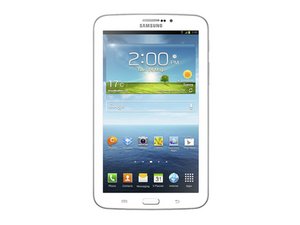
 6
6  6
6  4
4 







72 Commenti
still waiting
da Sunny Brown
my tablet developed this same problem after I dropped it. I suspect something inside has come lose, or maybe broken. I found another site that recommended steps like doing a hard reset by holding the volume up and down at the same time and pressing the power button. I tried this and it gave me the option of starting normally or going into recovery mode. unfortunately my screen was still unresponsive so I suspect its the something lose or broken problem and I have to replace my tablet
da granthogden
This hard reset worked for me. Holding volume button and power. Thanks. ;-)
da zitzit81
My tablet has just frozed on one screen can't turn it off or on can someone help please
da byebye toyourvideos
My surface pro 2 touch screen stopped working just don't he swipe screen so I can't get to my password and therefore don't have access to get inside the tablet. Ive done a refresh and of course restarted an dconpletely turned it off. It is completely charged. I don't know why else to do. Any suggestions?
da dominicangirl1234
Mostra altri 67 commenti