Possible water damage, what's the next step?
The short:
Situation
- washed iPod (extra rinse => at least it was clean of soap)
- did NOT attempt to turn it on
- dried using salt in a bag for 3 days
- flickered to life on charging
- functioned (minus g-sensor) for 2 days
- froze unresponsive until dead
- recharged, functioned for 2 hours, froze unresponsive
- no longer detectable by iTunes, and remains without vital signs - I fear the worst
Tried:
- forced detection by iTunes
- toggling all buttons
- reset
- jiggling cable (futile)
Question:
Can my iPod be saved? If so, what can I do? I'm willing to take it apart as a last resort to try to clean it or check for corrosion damage, but I would prefer someone more experience do this (I saw how tricky the breakdown was for an experienced tech).
The long:
I'm one of the lucky ones who washed their 5G nano, but I did take a few steps to try to salvage it. Note that the iPod was not on when it was immersed in water, or did I turn it on after I found it direlect on the bottom of my washing machine. I put the unit in a sealed bag with (don't judge me) dry oatmeal mix and a beef seasoning (not for flavour - the seasoning has a salt base) since I didn't have uncooked rice, dessicant packs, or even pure salt. I pinned it on my corkboard and had a 40W lamp on it for 3 days to add some low heat. After doing this, I tried turning it on, and it was lifeless (since I'm sure the battery shorted in the water). I plugged it into the computer, and nothing happened. After about 5 minutes of searching how to beat the iPod warranty system for water damage, I noticed the screen flicker and suddenly iTunes found the device. After charging and synching, the iPod was completely functional with the exception of the gravity sensor. It remained this way for two days, and then suddenly it froze during an app, screen on, and wouldn't respond (I did not try a reset) until after it died and was recharged by the computer. I again tested functionality, and it did the same thing but only lasted for about two hours this time before freezing screen-off and seemingly on hold. Now it isn't picked up by iTunes, nor can I reset the unit directly. Further fruitless things I've tried: button mashing, increased button pressure, toggling the hold switch, resetting, forced detection by iTunes (failed to detect), and even jiggling the synch cable in the iPod's slot thinking it might somehow help.
As a final note: By helping me save this iPod, you are indirectly saving my life. This was a christmas gift from my girlfriend and I've killed it by mid-February. She might kill me by mid-march. Kidding, but help is appreciated! :)
Questa è una buona domanda?
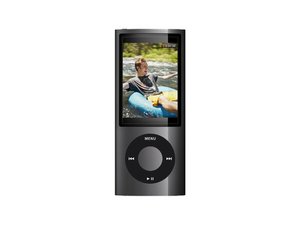

 3
3  1
1 
 53
53
5 Commenti
This is the way to ask a question! +
da mayer
wish I had a answer just half as good as your question.
da mayer
Thanks. I'm checking with one of my profs to see if he's up for an iPod 5G teardown iFixit style. I'll let you know if/how that goes.
da Corey
My iPod nano 5g droped in a pool so a let it dry for a week it still worked
da JARED
Apple ipods are built tough, I had a spare one with a cracked screen.
I wanted to see how rugged it was! I turned the ipod on and submerged it in water, threw it around a few times, and it still functioned!
The only thing that killed it was me repeatedly slamming the unit on a wooded table until the "sad face" appeared.
But anyway, it your ipod and iphone does suffer water damage, and it doesn't function, you can sell it on Salvage-it.com
http://www.Salvage-it.com- Salvage-it.com Repairable, Salvageable, and broken merchandise.
da kevin Gener