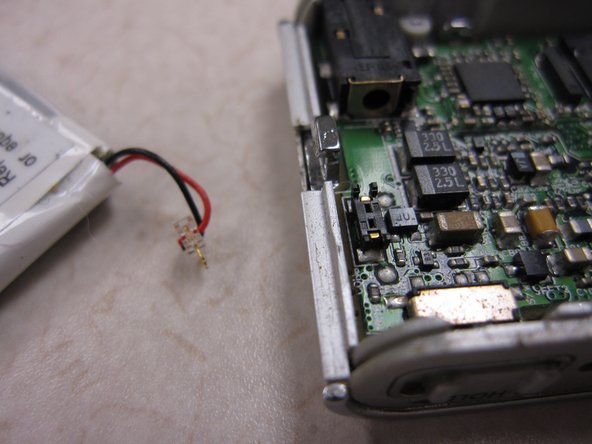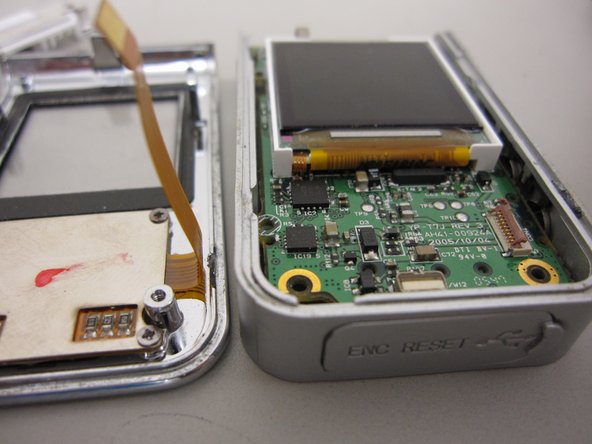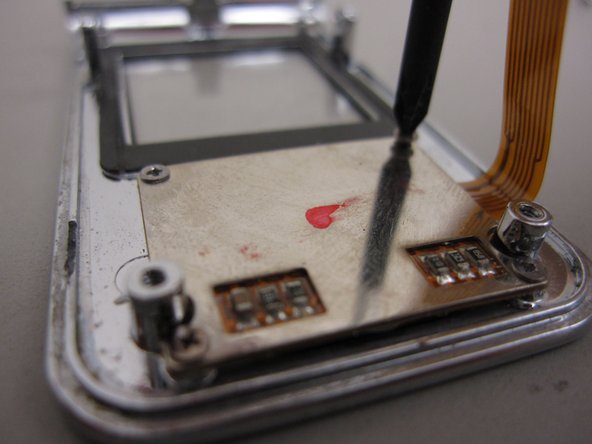Cosa ti serve
-
-
Remove the 2 screws on the back cover using a Phillips head #0 screwdriver.
-
-
-
Once the back cover has been removed the battery will be visible.
-
Pry the battery from the device.
-
-
-
-
Once the battery has been removed you can see the motherboard.
-
Unscrew 4 screws on the metal docket using a Phillips head screw driver.
-
The USB connector can now be taken off of the device.
-
-
-
Using the philips screwdriver, remove the two screws on the mother board.
-
-
-
Once the front cover is separated from the device, locate the four screws in the metal plate.
-
Using the small phillips screw driver, remove the four screws.
-
Remove the metal cover.
-
To reassemble your device, follow these instructions in reverse order.
To reassemble your device, follow these instructions in reverse order.
Annulla: non ho completato questa guida.
Un'altra persona ha completato questa guida.