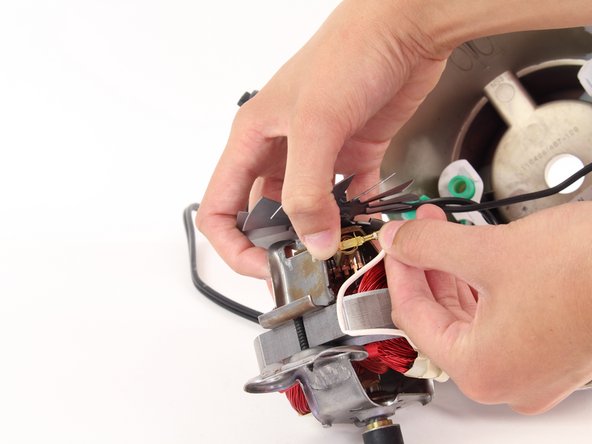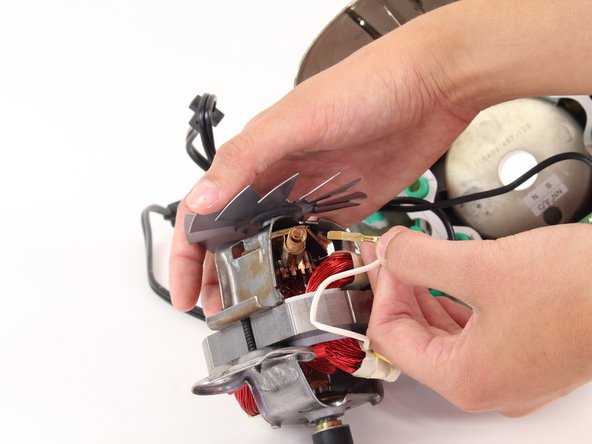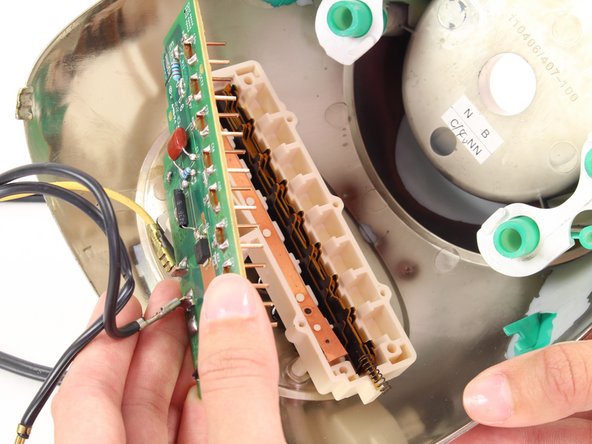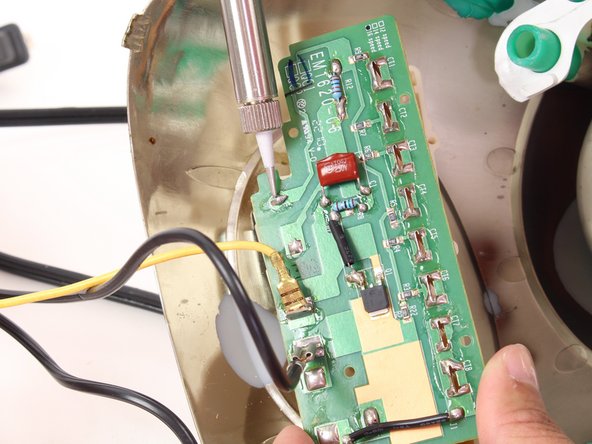Cosa ti serve
-
-
-
Now de-solder the yellow wire from circuit board. De-solder the wire following these instructions.
-
-
-
Locate the four 11mm screws in the circuit board.
-
Unscrew the four screws using the Phillips #1 screwdriver.
-
-
-
De-solder the black wire from the circuit board, and then carefully remove the black wire.
-
Now you can solder on the new power cord.
-
To reassemble your device, follow these instructions in reverse order.
To reassemble your device, follow these instructions in reverse order.
Annulla: non ho completato questa guida.
Altre 4 persone hanno completato questa guida.