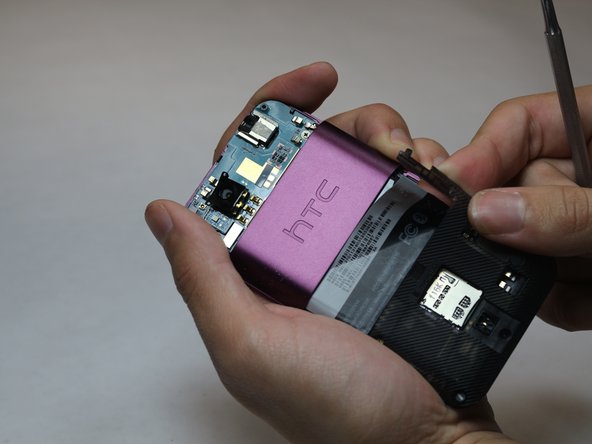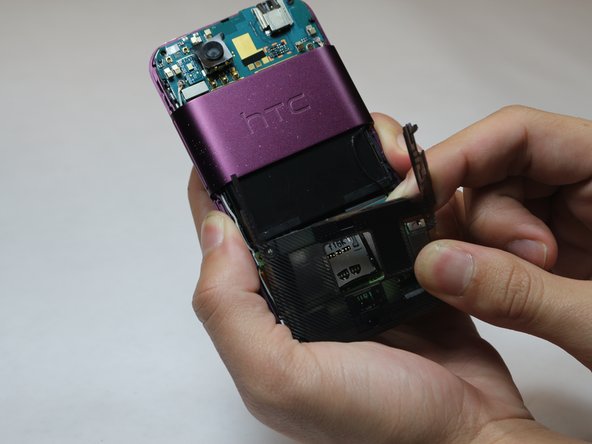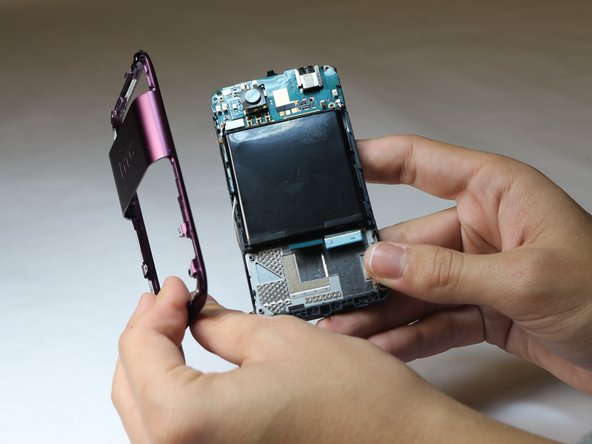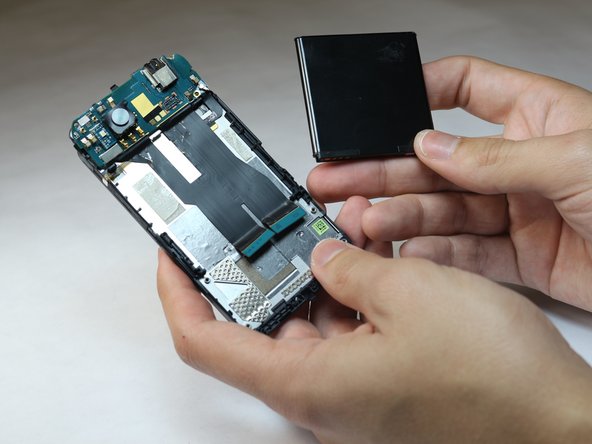Cosa ti serve
-
-
Use a Philip #0 screwdriver to remove the four screws of the plastic covering the motherboard.
-
-
-
-
Using a Phillips #00 screwdriver, unscrew the four screws in each corner of the motherboard.
-
-
-
Using tweezers, lift the secondary motherboard from the base of the phone.
-
The speaker is located on the back of the board.
-
Quasi finito!
To reassemble your device, follow these instructions in reverse order.
Conclusione
To reassemble your device, follow these instructions in reverse order.