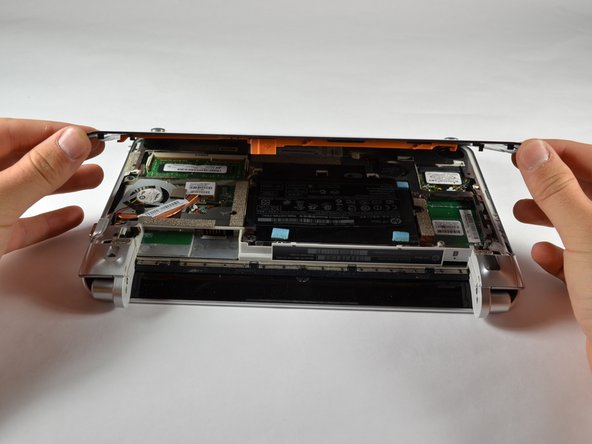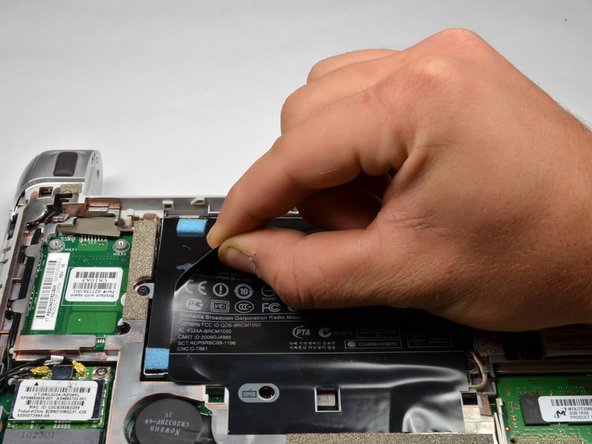Introduzione
Use this guide to remove and install a new hard drive.
Cosa ti serve
-
-
Close the laptop and turn it over so that the underside is up and the silver battery bay is facing towards you.
-
-
To reassemble your device, follow these instructions in reverse order.
To reassemble your device, follow these instructions in reverse order.
Annulla: non ho completato questa guida.
Altre 4 persone hanno completato questa guida.