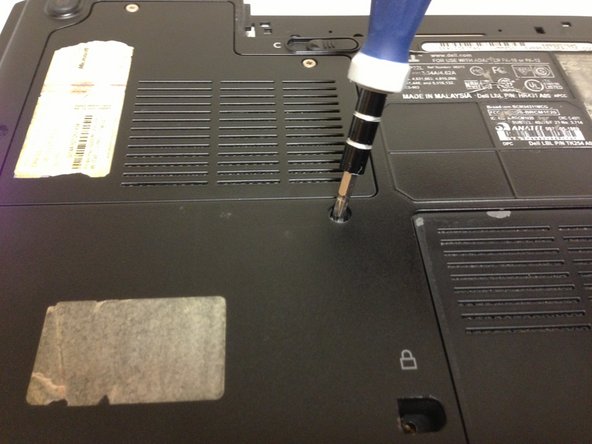Introduzione
This guide will show you how to prepare the computer for the removal of the panel underneath the keyboard.
Cosa ti serve
-
-
-
Locate the thirteen 10 mm Phillips #1 screws securing the bottom panel of the laptop.
-
Remove the thirteen indicated screws with a Phillips #1 screwdriver.
-
To reassemble your device, follow these instructions in reverse order.
To reassemble your device, follow these instructions in reverse order.
Annulla: non ho completato questa guida.
Altre 2 persone hanno completato questa guida.