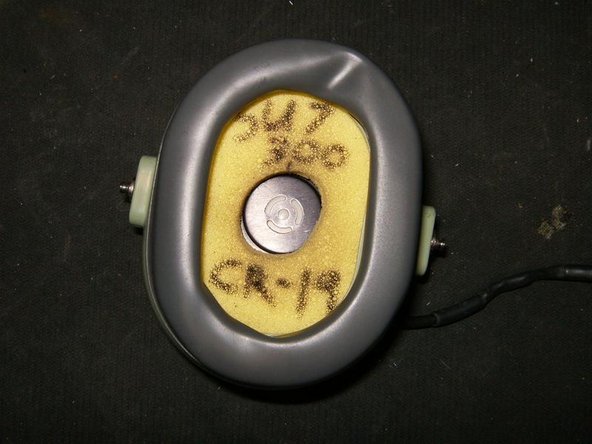Introduzione
I received this headset at a garage sale. At 10$ the price was right. From comparing picture on the internet this seems to be a H10-36 set. That is the best identification I could find. The headset has seen better days and was well used. Both the left and right dome were loose, the left dome was cracked and has been replaced. The right dome has the same suspicious rattle as the left dome. The crossover cable had been previously repaired and was just hanging between the left and right dome.
Cosa ti serve
-
-
This is the headset that will get both domes replaced. This guide is for the right side dome only.
-
Missing retainer pins are obvious.
-
This is where the retainer rings would be normally sitting to hold the dome to the stirrup
-
I always wonder who owned the equipment before and what the story is behind those initials
-
-
To reassemble your device, follow these instructions in reverse order.
To reassemble your device, follow these instructions in reverse order.
Annulla: non ho completato questa guida.
Un'altra persona ha completato questa guida.