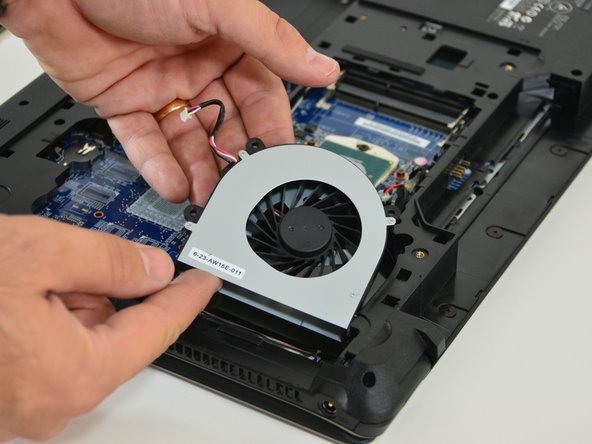Cosa ti serve
-
-
Open the latch of the accumulator on the left side.
-
Open the battery latch on the right side.
-
Remove the accumulator by simultaneously holding the right-hand latch open.
-
-
-
-
Use the Philips screwdriver to remove the two screws at the bottom of the cover.
-
Lift the cover at the bottom right with the iFixit Opening Tool
-
Lift the cover at the bottom left with the iFixit Opening Tool
-
Finally, remove the cover to gain access to the most important components.
-
-
-
First, locate the fan. Then pull out the supply cable of the fan.
-
Remove the three retaining screws of the fan.
-
Finally, remove the fan by lifting it out.
-
Repeat the steps in reverse order to reassemble your device.
Repeat the steps in reverse order to reassemble your device.
Un ringraziamento speciale a questi traduttori:
100%
Questi traduttori ci stanno aiutando ad aggiustare il mondo! Vuoi partecipare?
Inizia a tradurre ›