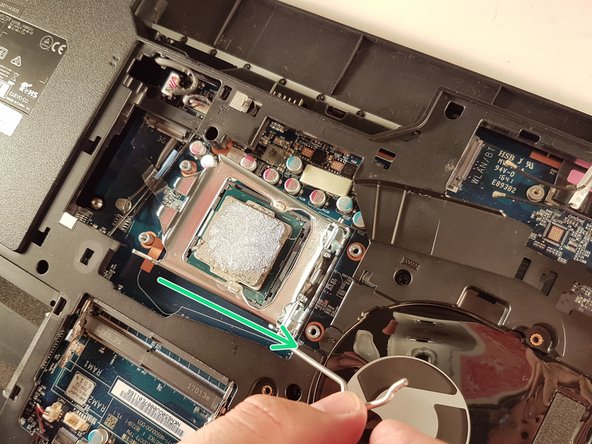Cosa ti serve
-
-
Unlock the button without spring
-
Slide the battery up while unlocking the button with spring
-
-
-
Unscrew the two large screws circled in red
-
Unscrew the two small screws circled in green
-
Slide the plate down and lift the
-
-
-
-
Unscrew the four screws circled in red
-
Lift the radiator with the black label
-
To reassemble your device, Follow these instructions in reverse order.
To reassemble your device, Follow these instructions in reverse order.
Un ringraziamento speciale a questi traduttori:
100%
irlanda ci sta aiutando ad aggiustare il mondo! Vuoi partecipare?
Inizia a tradurre ›