Avviso: Stai modificando una guida prerequisita. Tutte le modifiche avranno effetto sulla guida che include questo passo.
Traduzione in corso passo 1
Passo 1


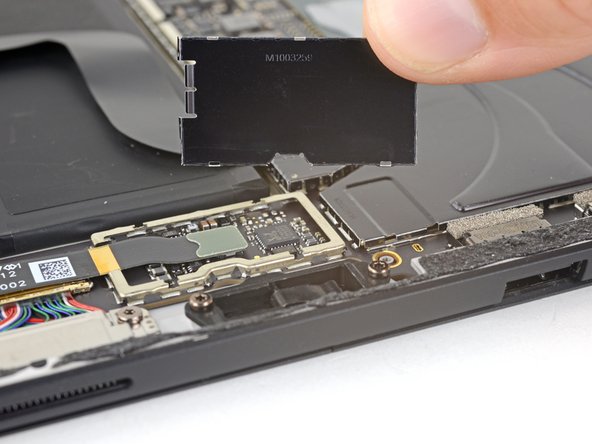



Disconnect the microSD card reader
-
Insert one point of a pair of pointed tweezers into a gap in the corner of the EMI shield covering the microSD card reader connector.
-
Use the tweezers to pry the EMI shield away from the motherboard as much as you can without bending it.
-
Repeat this procedure at different points around the shield until it is free. Remove the shield.
I tuoi contributi sono usati su licenza in base alla licenza open source Creative Commons.