Traduzione in corso passo 3
Passo 3

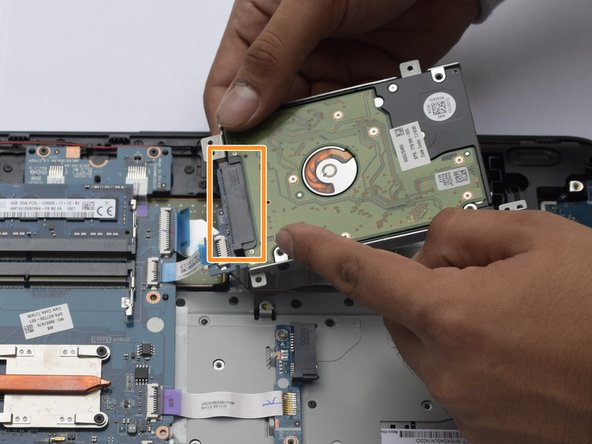




-
Remove the three screws that hold the hard drive in place.
-
Lift the hard drive slightly and disconnect the SATA hard drive connector to free the hard drive.
-
Remove the hard drive.
I tuoi contributi sono usati su licenza in base alla licenza open source Creative Commons.