Traduzione in corso passo 4
Passo 4

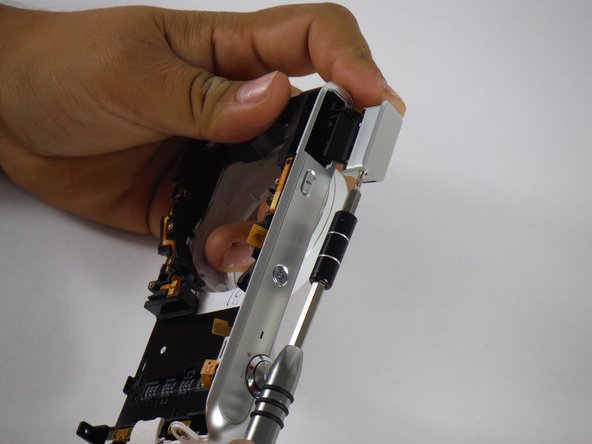
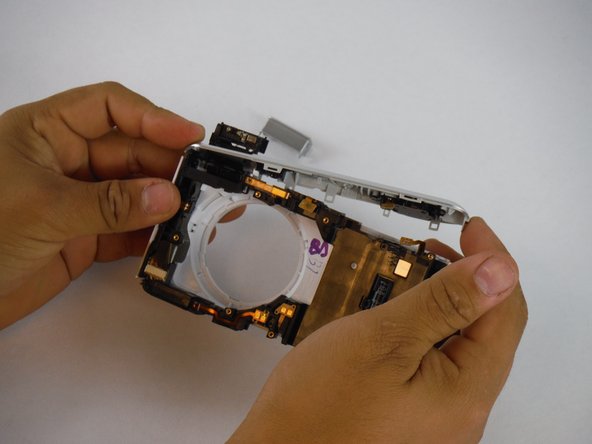



-
Open the flash and remove the silver plastic cap on the flash which has two screws (3mm, PH00). They are on either side and marked in red.
-
Then, use your hands to completely remove the silver trim containing the zoom and power buttons.
I tuoi contributi sono usati su licenza in base alla licenza open source Creative Commons.