Traduzione in corso passo 2
Passo 2

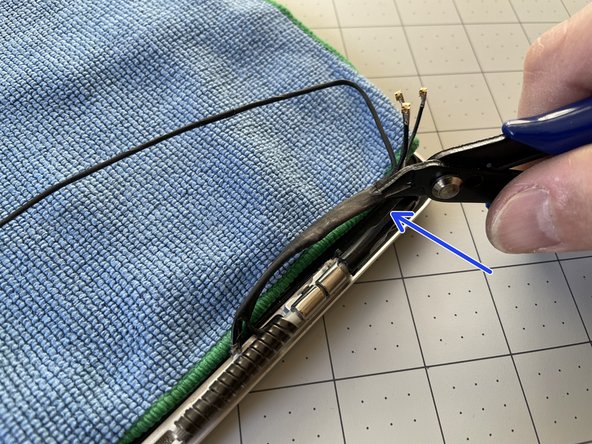




-
Unwrap the black tape to separate the iSight camera cable from the Airport/Bluetooth cables.
-
If unwrapping is not possible, carefully cut the black tape lengthwise, making sure not to accidentally cut any of the cables -- especially the iSight cable.
I tuoi contributi sono usati su licenza in base alla licenza open source Creative Commons.