Avviso: Stai modificando un prerequisito per la guida che stavi visualizzando. Tutte le modifiche avranno effetto sulla guida che include questo passo.
Traduzione in corso passo 8
Passo 8

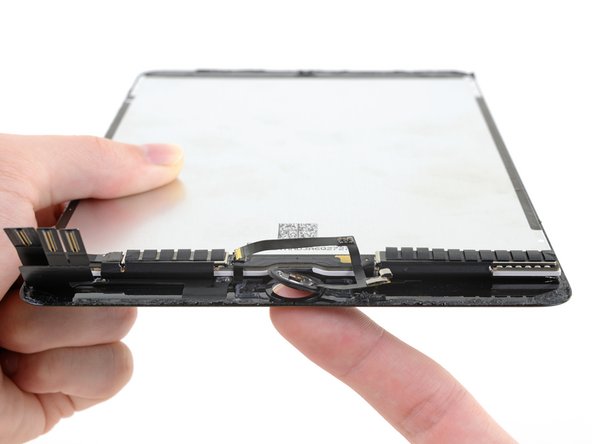


Remove the home button assembly
-
Slowly push the home button up and out through the back of the screen.
I tuoi contributi sono usati su licenza in base alla licenza open source Creative Commons.