Traduzione in corso passo 16
Passo 16

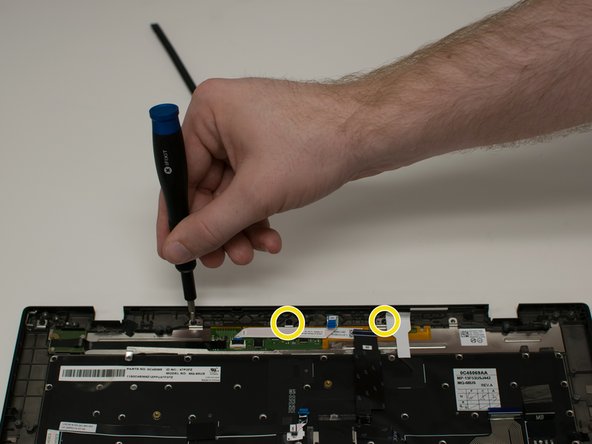




-
Remove the two 1.7mm screws from the bracket.
-
Pull the guard straight up to remove it.
-
Remove the two 1.7mm screws from the adaptive keys panel.
-
Remove the three 2.5mm screws from the adaptive keys panel.
-
Lift the adaptive keys panel from the rear of the laptop and pull to remove it.
I tuoi contributi sono usati su licenza in base alla licenza open source Creative Commons.