Traduzione in corso passo 5
Passo 5

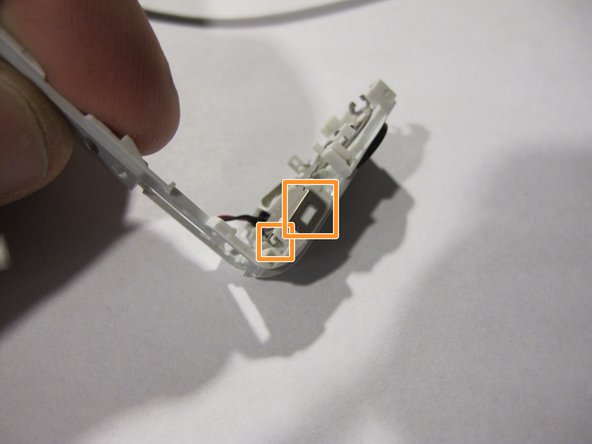
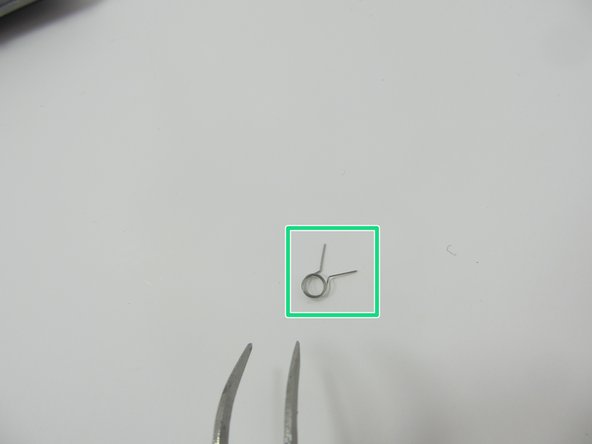



-
Remove the 3.1mm screw holding speaker to the housing.
-
Remove the two clips and the metal cover will be released
-
Take note of the spring and its orientation, it will need to be re-installed later
-
Image of the spring
I tuoi contributi sono usati su licenza in base alla licenza open source Creative Commons.