Avviso: Stai modificando una guida prerequisita. Tutte le modifiche avranno effetto su tutte le guide che includono questo passo.
Traduzione in corso passo 1
Passo 1

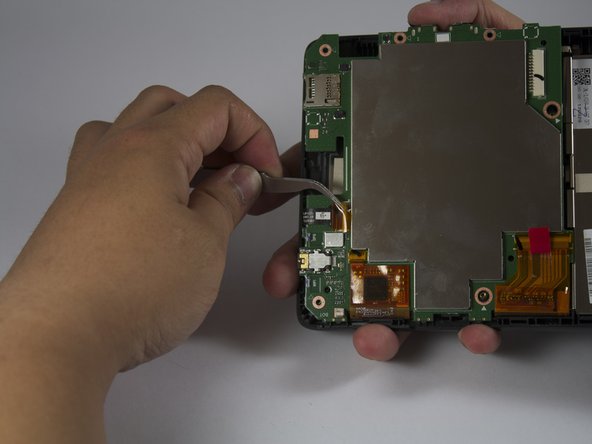




-
The next step is to pull out the ribbon cables connected to the motherboard.
-
Each ribbon cable has a sticker covering it; peel it off with tweezers.
-
Use tweezers to pull out the ribbon cable.
I tuoi contributi sono usati su licenza in base alla licenza open source Creative Commons.