Traduzione in corso passo 1
Passo 1

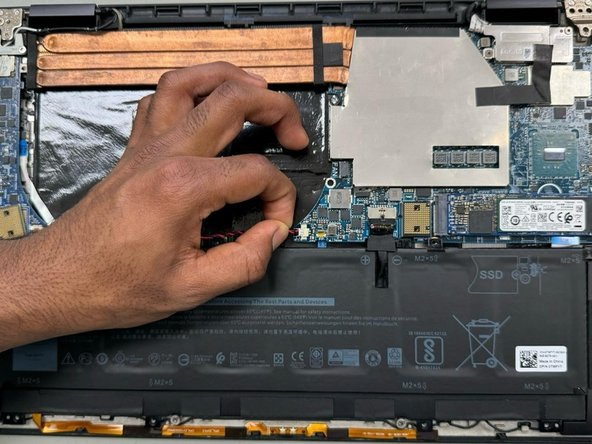




-
Use a spudger to remove the CMOS battery from the board.
-
Use a spudger to disconnect the CMOS battery connector cable from the motherboard.
-
To disconnect, use the point of a spudger to push on alternating sides of the connector to "walk" it out of its socket.
I tuoi contributi sono usati su licenza in base alla licenza open source Creative Commons.