Traduzione in corso passo 10
Passo 10

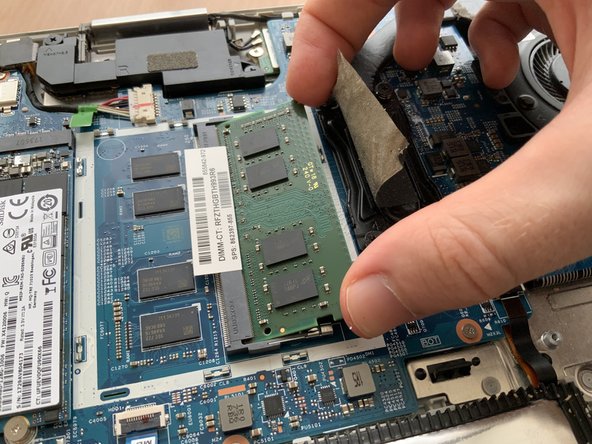


Remove RAM
-
Using both hands, bend outwards the two clips that hold the RAM module.
-
Remove the RAM module to the right and up.
-
Now insert the new RAM module, pushing it in from the right.
I tuoi contributi sono usati su licenza in base alla licenza open source Creative Commons.