Avviso: Stai modificando una guida prerequisita. Tutte le modifiche avranno effetto sulla guida che include questo passo.
Traduzione in corso passo 2
Passo 2

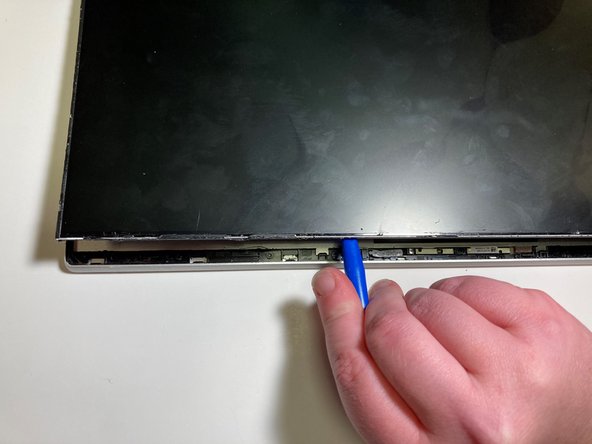


-
Using a plastic opening tool, very carefully begin to remove its casing.
I tuoi contributi sono usati su licenza in base alla licenza open source Creative Commons.