Traduzione in corso passo 9
Passo 9

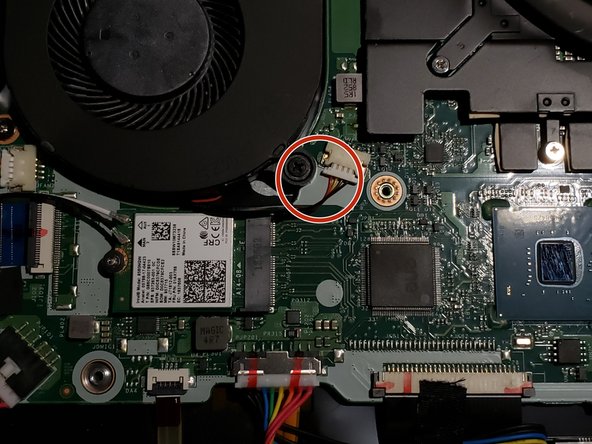


-
Reassemble following the previous steps in reverse order. Ensure that the fan cables are plugged back in in the correct orientation.
I tuoi contributi sono usati su licenza in base alla licenza open source Creative Commons.