Traduzione in corso passo 4
Passo 4

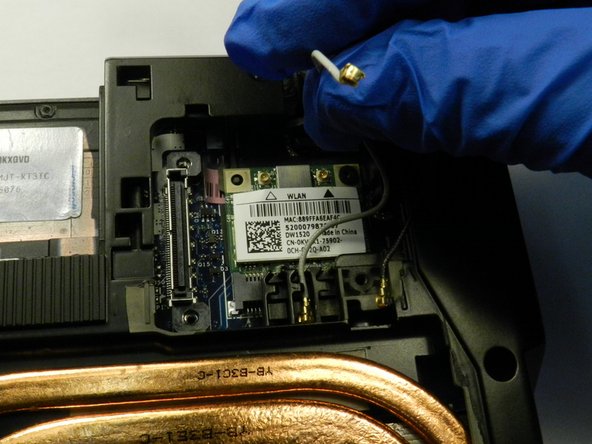




-
Under the ride silver panel, there is a channel. To disconnect gently use your nail and flick it up and to the right.
-
Once the channel is disconnect, there are two wires. Repeat the same method as the channel to disconnect the wires.
-
Move the channel and wires out of the groove to remove the screen.
I tuoi contributi sono usati su licenza in base alla licenza open source Creative Commons.