Traduzione in corso passo 3
Passo 3

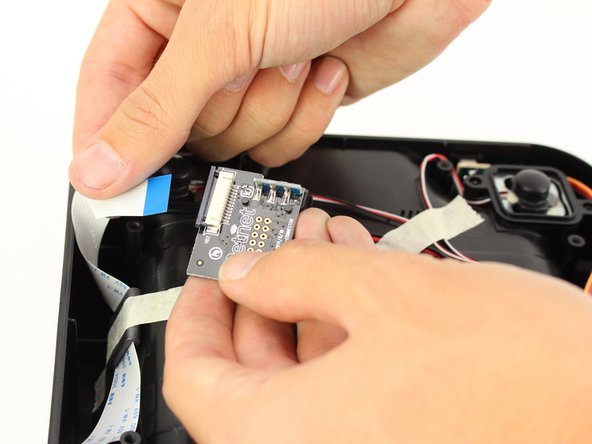


-
Pull the ribbon connector out of its slot using one hand and another hand on the base of the charging assembly.
I tuoi contributi sono usati su licenza in base alla licenza open source Creative Commons.