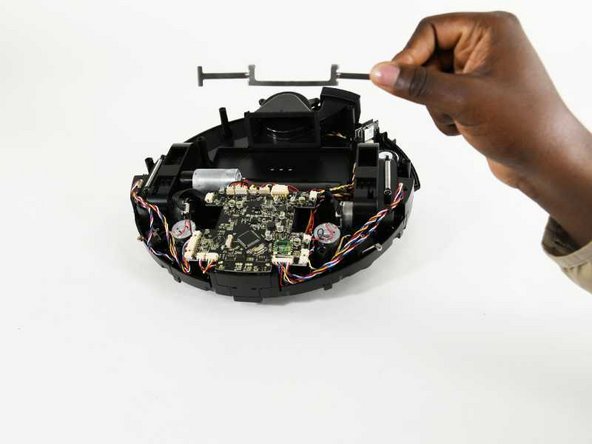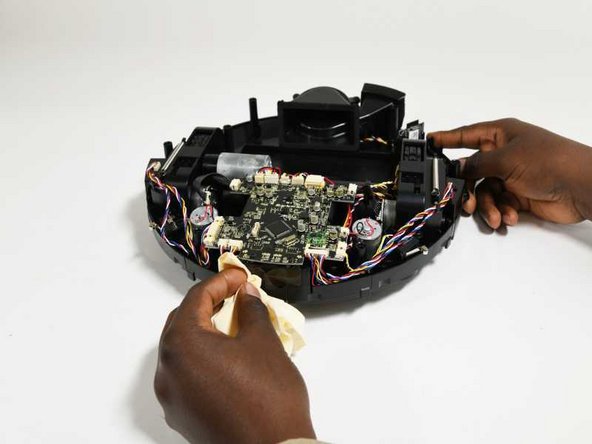Introduzione
If your ionvac SmartClean V2 is running into objects while cleaning your floors, it may be a sign that the bumper must be cleaned, replaced, or reinstalled correctly.
This guide will show you how to replace the bumper and requires more time and attention to detail than other ionvac guides. You will need a Phillips #2 (PH2) screwdriver and a Jimmy tool (or another prying tool) to complete it. Remember to remove and reinstall all parts gently.
Cosa ti serve
-
-
Flip your ionvac right-side up, turning it so that the front filter vents are facing forward and the power button is furthest from you.
-
-
-
-
Turn your ionvac so that the sensor and the metal bumper piece are facing forward.
-
Gently lift and remove the bumper for cleaning or replacement.
-
To reassemble your device, follow these instructions in reverse order.
To reassemble your device, follow these instructions in reverse order.