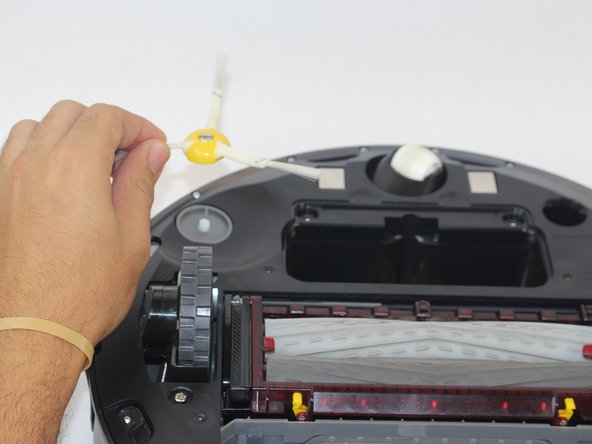Introduzione
The brush module on the roomba does the majority of the cleaning and it can easily get tangled in various household fibers such as hair causing it to stop turning. When this happens it is necessary to remove the module and clean it as outlined in the troubleshooting section.
Cosa ti serve
-
-
Flip over the device and remove the two 11.5 mm screws using the Phillips #1 screwdriver.
-
-
-
-
Press down on the button on the rear of the device.
-
Pull bin towards you to remove it.
-
To reassemble your device, follow these instructions in reverse order.
Annulla: non ho completato questa guida.
Altre 3 persone hanno completato questa guida.