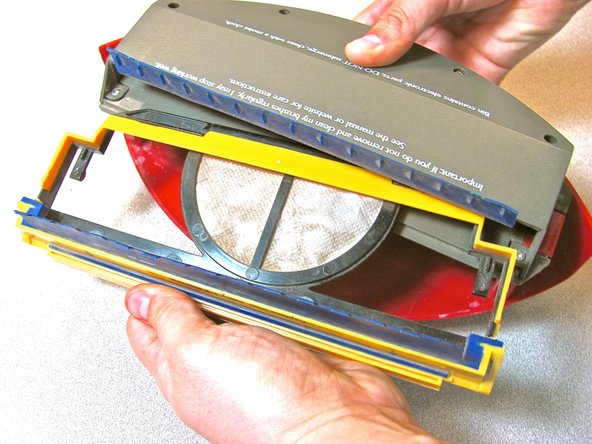Introduzione
This guide is fairly easy. It requires no tools and will only take about 5 minutes.
Quasi finito!
To reassemble your device, follow these instructions in reverse order.
Conclusione
To reassemble your device, follow these instructions in reverse order.