Introduzione
Guida prerequisita interna.
Cosa ti serve
-
-
Usa il bordo di uno strumento di apertura di plastica per staccare il gruppo altoparlante voce dall'adesivo in espanso che lo fissa all'iPhone.
-
Rimuovi l'altoparlante voce.
-
-
Quasi finito!
Per rimontare il tuo dispositivo, segui queste informazioni in ordine inverso.
Conclusione
Per rimontare il tuo dispositivo, segui queste informazioni in ordine inverso.
Un ringraziamento speciale a questi traduttori:
en it
100%
Claire Miesch ci sta aiutando ad aggiustare il mondo! Vuoi partecipare?
Inizia a tradurre ›

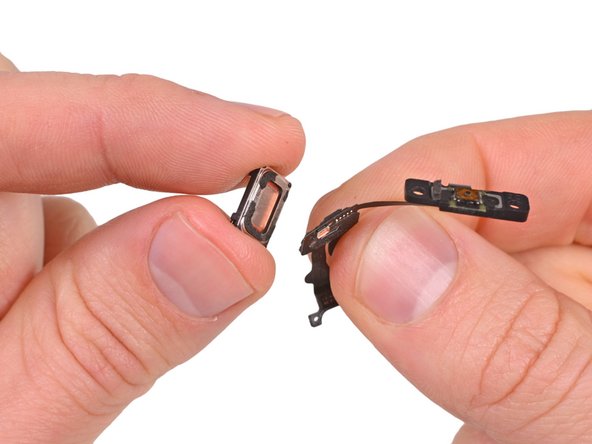


Go ahead and order a new speaker - its nearly impossible not to break the foam
nweeks - Replica
The foam can be replaced by similar double side tape.
davidsotl -
Tools plus parts plus shipping (FedEx) costs me about $100. Probably would cost about the same to have some do it for me, but what's the fun in that! The small magnetic mat is a must have, so handy.
davidsotl - Replica
Agree with "nweeks" on it being impossible not to break the foam. However, I reinstalled without the foam. Since the earpiece is wrapped in the ribbon cable and it's also very securely contained in the recess, I can't see the foam adding a ton of value. My phone worked fine after I reused the earpiece without any new foam.
Song - Replica
Its really easy to remove the foam and tape intact and re-use. grab an exacto blade and slice in between the flex cable and foam, once you have the edge started it will sparate pretty easily. dont worry about damaging the cable, you're replacing that anyway.
Andrew - Replica
I tried this and it worked easily. Thanks for the tip.
davisyang -
Does it matter which orientation the earpiece gets reattached to the cable?
Robert Lindsley - Replica
The second piece of tape was missing on the new speaker I purchased. The speaker buzzes for voice except for loud/slow speaking.
wmarkwitherspoon - Replica
On reassembly, fix the earphone speaker before the top sensor assembly. The first step is to glue the Power and Sensor Cable down on the iPhone base. Then put the earphone speaker on top of the cable, oriented as in the photos. Then bend the cable over the speaker and reassemble the top sensor assembly.
gregm - Replica
Note: be sure that the foam on your brand-new replacement sticker is centered properly! Mine was originally glued down onto the speaker improperly - off-center. This made the foam touch the actual speaker diaphragm instead of just sitting on the case, and made it extremely quiet - almost inaudible. It took two tear-downs for me to think of trying to re-seat the foam, but it immediately fixed the problem.
jil24 - Replica