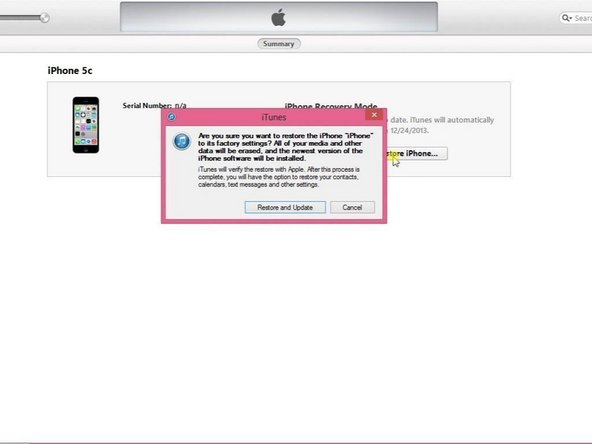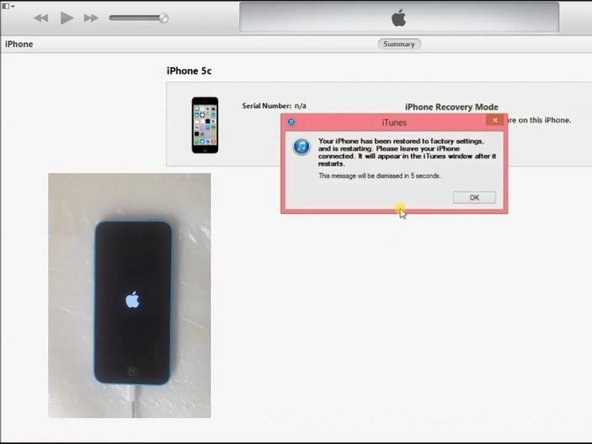Introduzione
Entrare in modalità DFU (Istruzioni Ufficiali)
1. Collega il tuo dispositivo al computer.
2. Spegni il dispositivo.
3. Tieni premuto il tasto di Accensione per 3 secondi.
4. Premi il tasto Home senza lasciare il tasto di accensione per 10 secondi.
5. Lascia il tasto di accensione ma continua a tenere premuto il tasto Home.
6. Continua a tenere premuto il tasto Home finché non appare l'avviso di iTunes dicendo che ha rilevato un dispositivo in Modalità di Ripristino (Recovery mode).
Assicurati che lo schermo del dispositivo sia vuoto e nessun logo sia presente. Si può usare la stessa procedura per tutti gli altri modelli di iPhone.
Panoramica Video
-
-
Apri iTunes. L'iPhone deve essere connesso al PC e spento.
-
-
Questa guida non necessita un riassemblaggio.
Questa guida non necessita un riassemblaggio.
Annulla: non ho completato questa guida.
Altre 455 persone hanno completato questa guida.
Un ringraziamento speciale a questi traduttori:
100%
Questi traduttori ci stanno aiutando ad aggiustare il mondo! Vuoi partecipare?
Inizia a tradurre ›
99 Commenti
My iphone 4 is locked and i dont know the apple id so by doing this i can unlock it or not please help
If your phone is carrier locked or iCloud locked - no.
ZFix -
contact me to unlock iphone 4 icloud lock