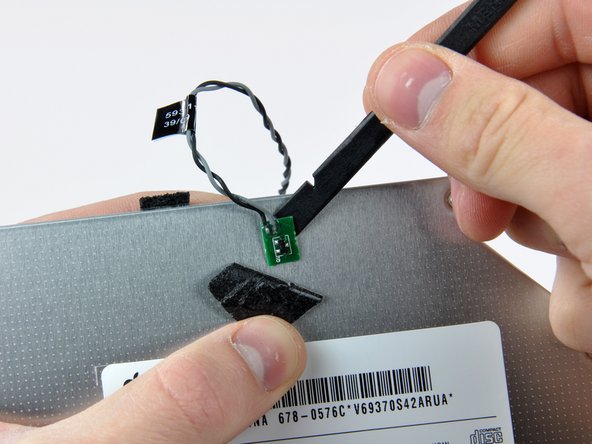Introduzione
If you find your optical drive in need of reading glasses, it is probably time to replace it. Use this guide to replace the optical drive in the mid 2010 iMac EMC 2390.
Cosa ti serve
-
Attrezzo utilizzato in questo passaggio:Heavy-Duty Suction Cups (Pair)$14.95
-
Stick a heavy-duty suction cup near each of the two top corners of the glass panel.
-
While lightly holding the suction cup against the glass, raise the movable handle until it is parallel with the other handle (as indicated by the third picture).
-
-
-
-
Remove the four T10 Torx screws securing the optical drive to the outer case.
-
-
-
Peel back the portion of aluminum tape highlighted in red, leaving the rest attached to the black plastic optical drive bracket.
-
-
-
Use the tip of a spudger to press each of the optical drive bracket tabs out of their slots on the bottom of the optical drive.
-
Rotate the optical drive bracket slightly away from the optical drive.
-
Pull the optical drive bracket away from the open end of the optical drive, minding any tabs that may get caught.
-
-
-
Use the tip of a spudger to peel back the piece of foam tape covering the optical drive thermal sensor.
-
Use the flat end of a spudger to carefully pry the thermal sensor up off the adhesive securing it to the optical drive.
-
If you have a disc or anything else stuck inside your optical drive, we have a guide to fix it.
-
To reassemble your device, follow these instructions in reverse order.
Annulla: non ho completato questa guida.
Altre 24 persone hanno completato questa guida.
4Commenti sulla guida
Great Guide!, Worked for me, I didn't need the hook tool, or suction cups.
Thank you Brett!!
Great guide. I did this at same time as replacing my failed internal 1Tb Seagate hard drive (second disc factory fitted). All running great now.
I replaced my failed Sony AD-5680 superdrive with a compatible Hitach GA32N, only problem I had was that it was quite tricky to get the new drive in the caddy with the mounting srew holes lined up, needed a fair bit of pressure whilst lining up screws. Good gide - Thanks!