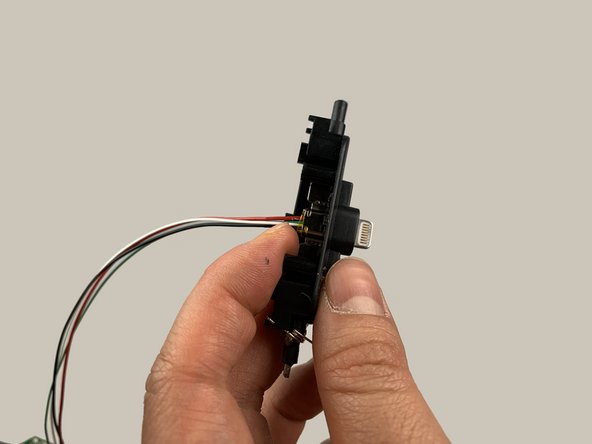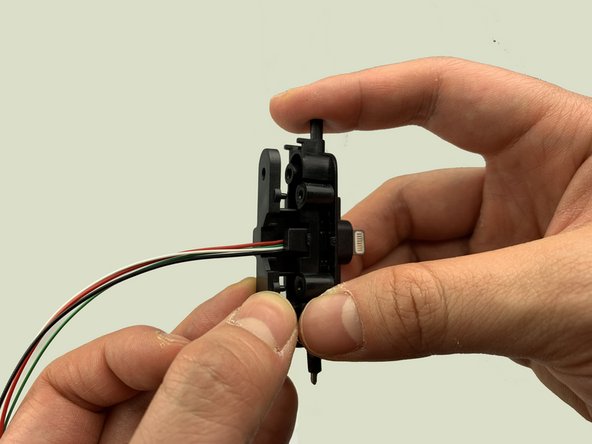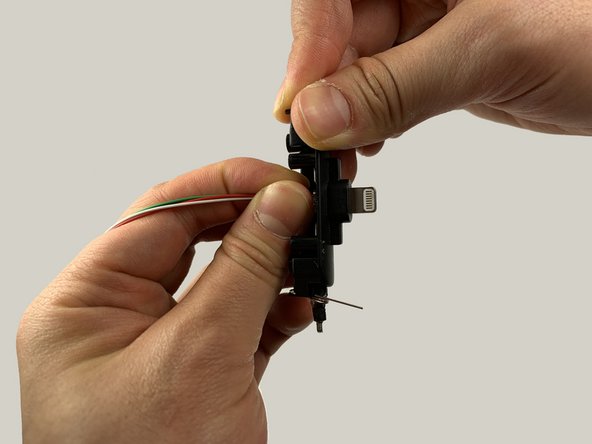Introduzione
This guide instructs you to replace the buttons in an iHome iPL8. The process includes using two sizes of screwdrivers.
Cosa ti serve
-
-
Turn the device over to access the bottom panel.
-
Locate the 6mm Phillips #2 screw under the label "unscrew to open door."
-
-
-
-
Keeping your device upside-down, locate the four 6mm Phillips #2 screws near each corner.
-
Remove the four 6mm Phillips #2 screws.
-
-
-
Locate the green circuit board. This panel is clipped onto two black, circular-shaped columns at two corners.
-
Pull out the green circuit board on the two corners.
-
The green circuit board is attached to a black box at the bottom. Flip the panel and the black box together to open the device.
-
-
-
Locate the light brown, rectangular button board. Remove the five 2.5 mm Phillips #1 screws, four along the perimeter and one in the center.
-
Remove the brown button board.
-
There is a foam sheet underneath the button board. Use your hand to take it off and put it aside.
-
To reassemble your device, follow these instructions in reverse order.
Annulla: non ho completato questa guida.
Un'altra persona ha completato questa guida.