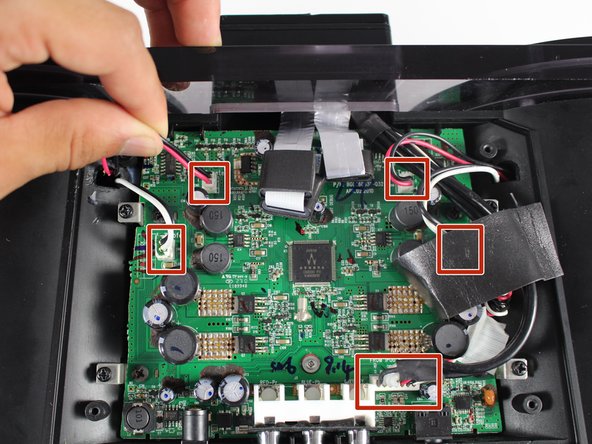Introduzione
Use this guide to replace your iHome iP1's damaged or faulty motherboard. The motherboard is located on the back of your iHome iP1 and is protected by its back cover. Although the motherboard connects all of the electronic parts in the iHome iP1, it is relatively simple to remove.
Cosa ti serve
-
-
-
Disconnect all five wire bundles attached to the motherboard by pulling them away from their connection.
-
To reassemble your device, follow these instructions in reverse order.
To reassemble your device, follow these instructions in reverse order.
Annulla: non ho completato questa guida.
Altre 3 persone hanno completato questa guida.
5 Commenti
Easy to do,
but where can i buy a new motherboard ?
reagrds
Joerg (ifixit@xyz.logopainter.de)
I have the same problem ? Where I can obtain a new motherboard ?
Stefano Antoniutti
anto5657@alice.it
Were you able to buy the motherboard?
Rodrigo -