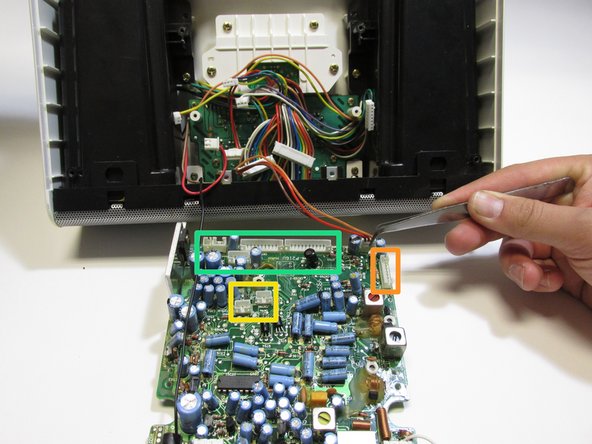Questa versione può contenere modifiche errate. Passa all'ultima istantanea verificata.
Cosa ti serve
-
Questo passaggio è privo di traduzione. Aiuta a tradurlo
-
Remove the eight 5/16 inch screws with a #2 Phillips screwdriver.
-
-
Questo passaggio è privo di traduzione. Aiuta a tradurlo
-
Use tweezers to unplug the three wires connected to the circuit board. If the wires are tight pliers might work better.
-
-
Questo passaggio è privo di traduzione. Aiuta a tradurlo
-
Remove the five 5/16 inch screws from the circuit board.
-
-
-
Questo passaggio è privo di traduzione. Aiuta a tradurlo
-
Flip the circuit board over.
-
Unplug the eight wires attached to the circuit board with tweezers. If the wires are tight pliers might work better.
-
There is on wire in the orange box.
-
There are two wires in the yellow box.
-
There are five wires in the green box.
-
-
Questo passaggio è privo di traduzione. Aiuta a tradurlo
-
Remove the following four screws securing the iHome iH5 charging dock.
-
Use a #2 Phillips screwdriver to remove the four screws.
-
-
Questo passaggio è privo di traduzione. Aiuta a tradurlo
-
Gently remove the charging dock from the iHome iH5 by pulling it up.
-
-
Questo passaggio è privo di traduzione. Aiuta a tradurlo
-
Remove the final screws connecting the iH5 charging dock to the plastic holding platform
-
Use a #2 Phillips screwdriver to remove the 3/8 inch screws.
-
-
Questo passaggio è privo di traduzione. Aiuta a tradurlo
-
Replace the old iH5 charging dock with new iH5 charging dock.
-