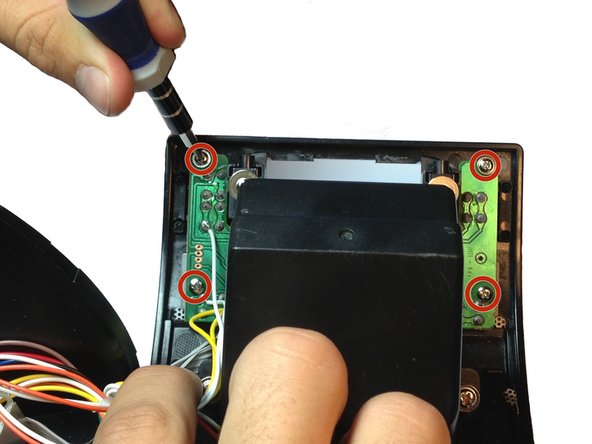Questa versione può contenere modifiche errate. Passa all'ultima istantanea verificata.
Cosa ti serve
-
Questo passaggio è privo di traduzione. Aiuta a tradurlo
-
Unscrew the two 9.0 mm screws with the Phillips #1 screwdriver.
-
Remove the translucent bottom case.
-
-
Questo passaggio è privo di traduzione. Aiuta a tradurlo
-
Remove the two 9.0mm screws on the back of the iHome with the Phillips #1 screwdriver.
-
Repeat the previous step for the two screws on the bottom.
-
-
-
Questo passaggio è privo di traduzione. Aiuta a tradurlo
-
Remove the two 9mm screws from the top of the iHome with a Phillips #1 Screwdriver.
-
-
Questo passaggio è privo di traduzione. Aiuta a tradurlo
-
Pop the dock connector out of the iHome and gently pull the white plastic plug from the dock connector.
-
-
Questo passaggio è privo di traduzione. Aiuta a tradurlo
-
Carefully pull apart the device.
-
Remove the four screws that hold the circuit board for the buttons.
-
-
Questo passaggio è privo di traduzione. Aiuta a tradurlo
-
Desolder the four connections for the broken button.
-
Solder the new button in the place of the old one.
-
Annulla: non ho completato questa guida.
Un'altra persona ha completato questa guida.