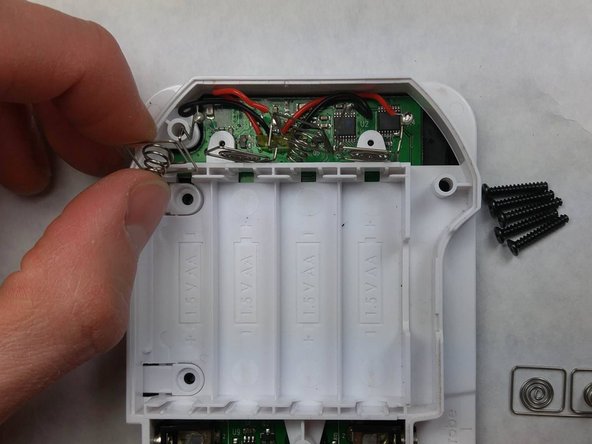Introduzione
The components that deliver the power from the batteries to the circuit might need to be replaced in case your device is still not operating after replacing batteries. Here you will learn how to replace the power delivery cables and springs.
Cosa ti serve
-
-
Place the front screen of the device on a flat surface, this allows access to the back cover. Remove the back cover from the device to access the batteries.
-
-
To reassemble your device, follow these instructions in reverse order.
To reassemble your device, follow these instructions in reverse order.
Annulla: non ho completato questa guida.
Un'altra persona ha completato questa guida.