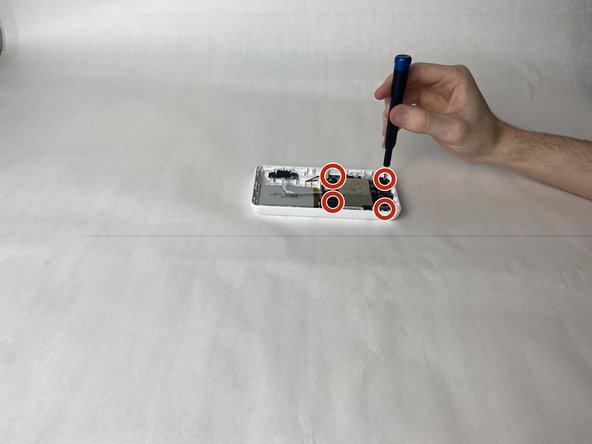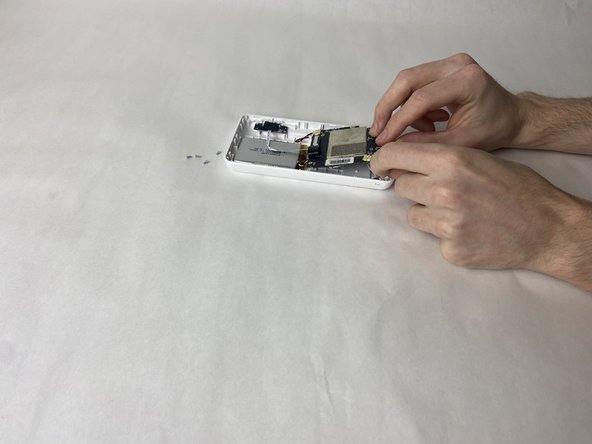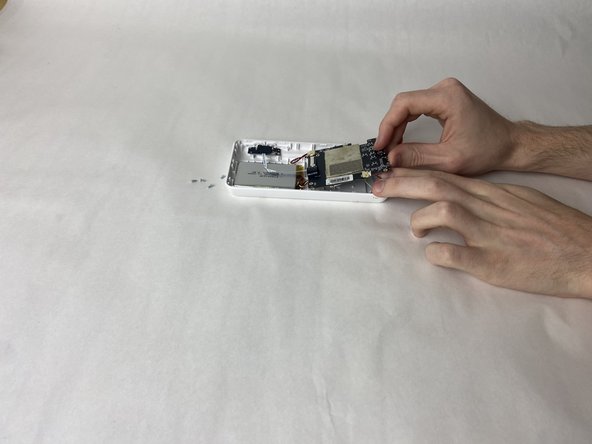Introduzione
This comprehensive guide is designed to assist you in replacing the antenna on your Eufy Security SpaceView Monitor. Whether you've encountered signal issues or simply wish to enhance the device's performance, this step-by-step tutorial will guide you through the process with detailed instructions and visual aids.
Cosa ti serve
-
-
Using either the Jimmy or the IFixit Opening tool, press into the opening notches built into the lower portion of the display.
-
The sides of the display each have two notches, while the top has 3 notches, and the bottom has 4 respectively.
-
Using the given tools, ensure that the tool enters the space of the opening notches, and apply force downwards, prying that specific part up and away from the housing.
-
Repeat for all sides and notches, until the display is completely detached from the rest of the monitor.
-
-
-
Lay the display face down on a table, to expose the back of the screen.
-
Use Phillips #00 screwdriver to unscrew each of the six screws that hold the display in place.
-
-
-
-
Using a Phillips #00 screwdriver, unscrew the 4 retaining screws in each corner of the motherboard.
-
-
-
Using the #00 Phillips head, unscrew the two screws fastening the antenna wire at the top right hand side.
-
To reassemble your device, follow these instructions in reverse order.
To reassemble your device, follow these instructions in reverse order.