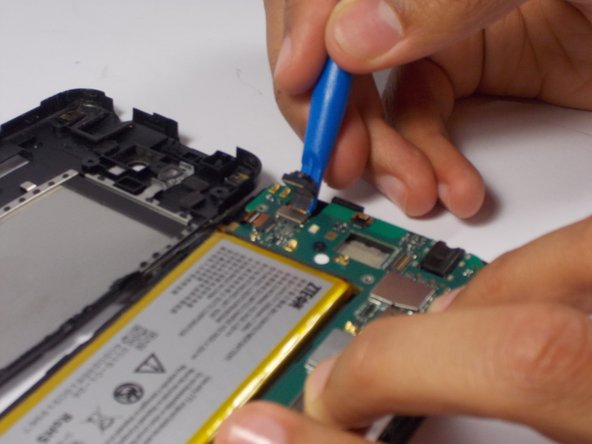Introduzione
Removing the cameras of the ZTE Speed is a very simple process, proceed below!
Cosa ti serve
Conclusione
To reassemble your device, follow these instructions in reverse order.
Annulla: non ho completato questa guida.
Altre 3 persone hanno completato questa guida.