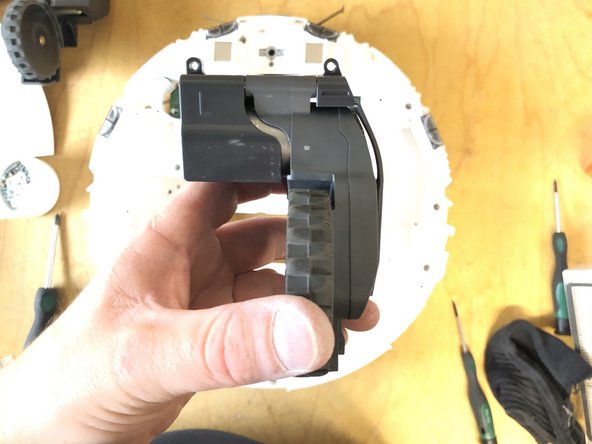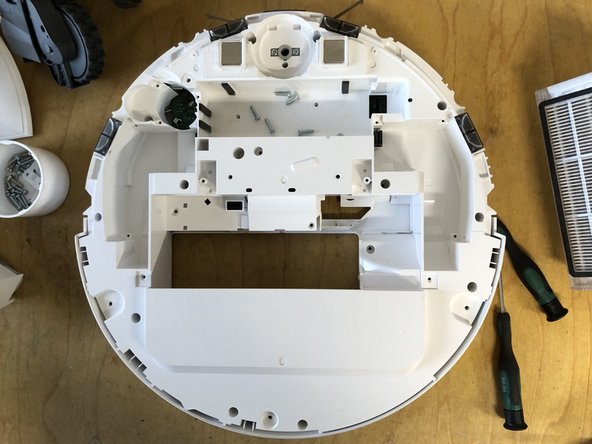Introduzione
In this guide I will show you how to replace the left wheel.
This will help you if the vacuum cleaner only runs in circles or reports error 7 or error 8. Please note, however, that these errors can also have other causes.
Cosa ti serve
-
-
Turn off the device by pressing and holding the power button.
-
-
-
Remove the main brush holder by pressing both locks inward and lifting it up.
-
Remove the main brush.
-
-
-
-
Remove the screw holding the side brush.
-
Remove the side brush along with the screw by lifting it upward.
-
-
-
Lift the front wheel with the screwdriver.
-
Completely pull the front wheel upward to remove it.
-
-
-
Remove the seven screws holding the bottom panel.
-
Lift the bottom cover up.
-
-
-
remove the three screws from the drive unit
-
Remove wheel upwards (connected to a circuit board via plug connection)
-
Work through the steps in reverse order to reassemble your device.
Work through the steps in reverse order to reassemble your device.
Annulla: non ho completato questa guida.
Un'altra persona ha completato questa guida.
Un ringraziamento speciale a questi traduttori:
100%
oldturkey03 ci sta aiutando ad aggiustare il mondo! Vuoi partecipare?
Inizia a tradurre ›