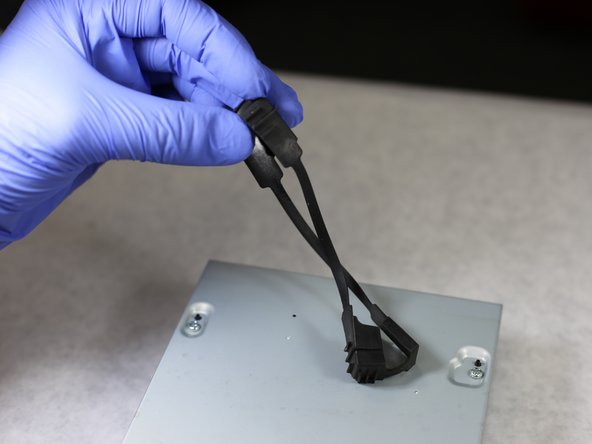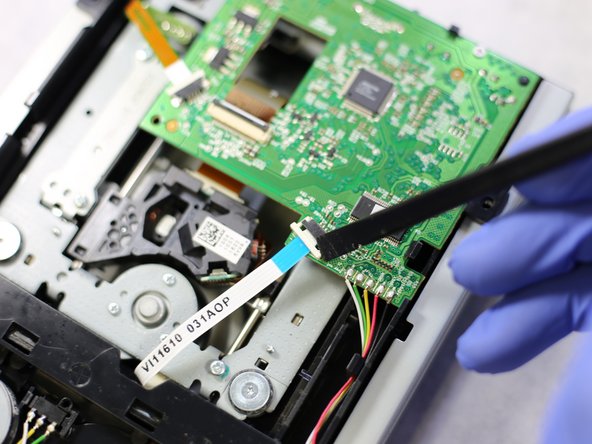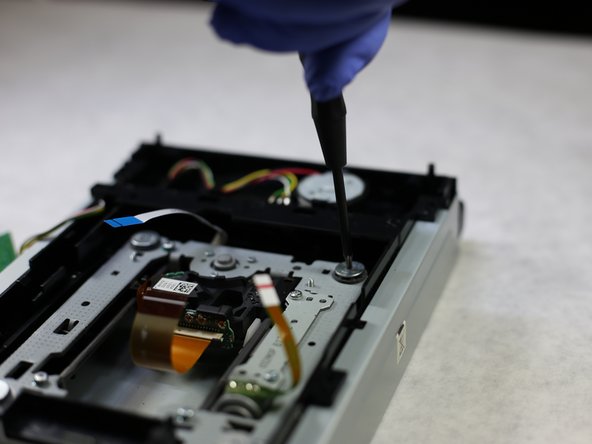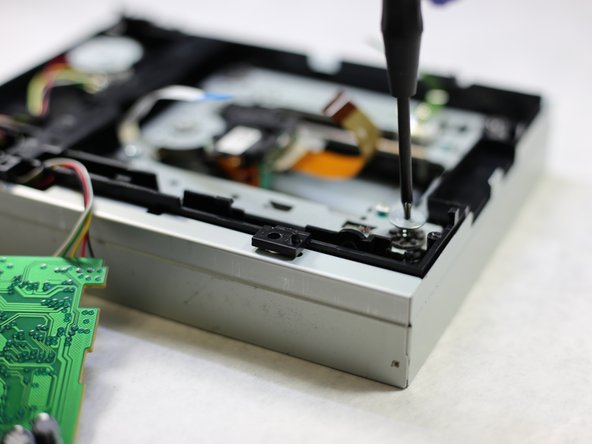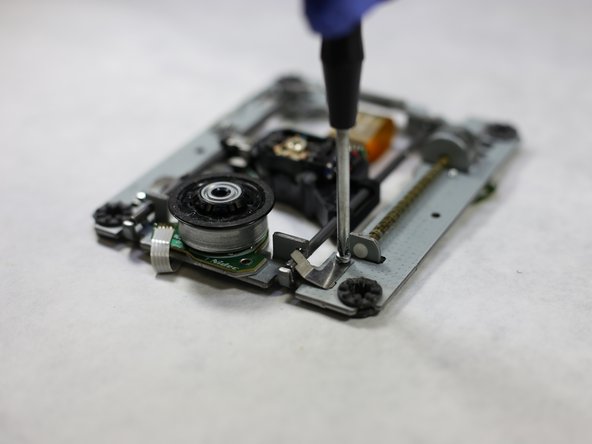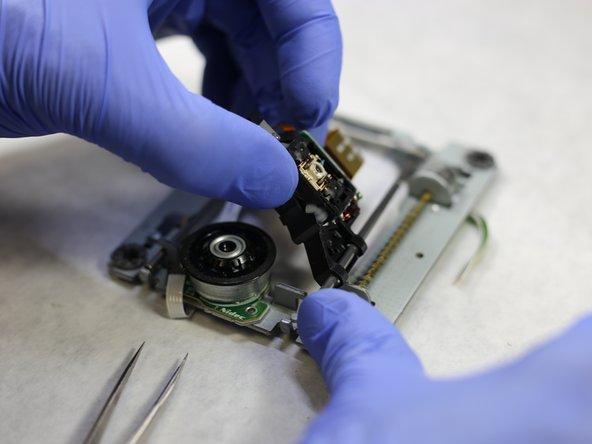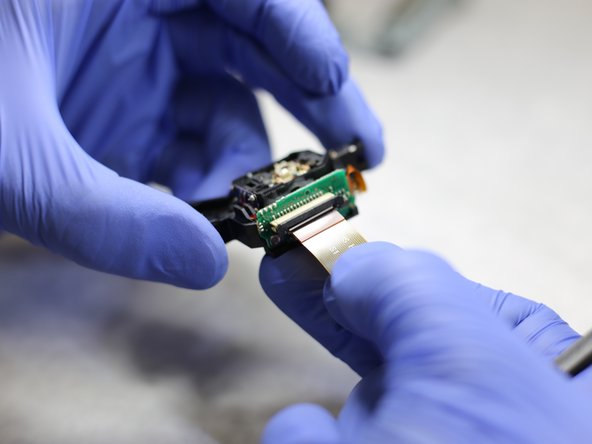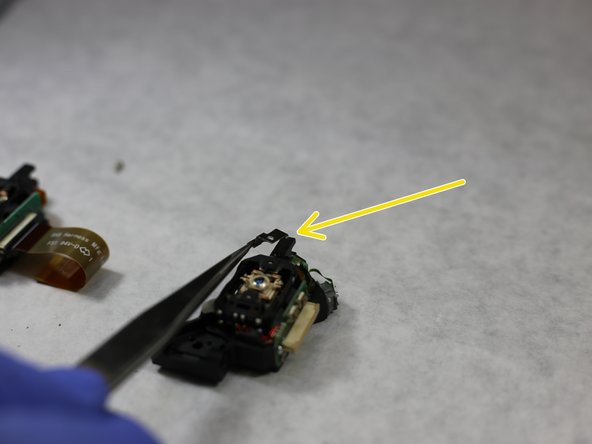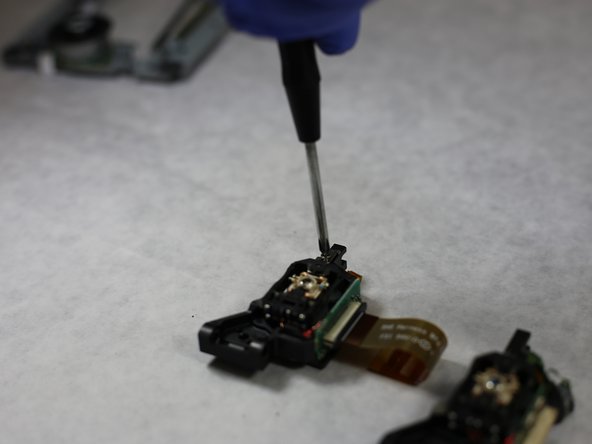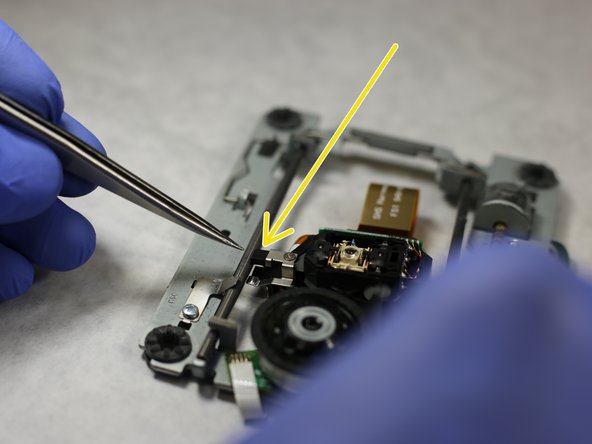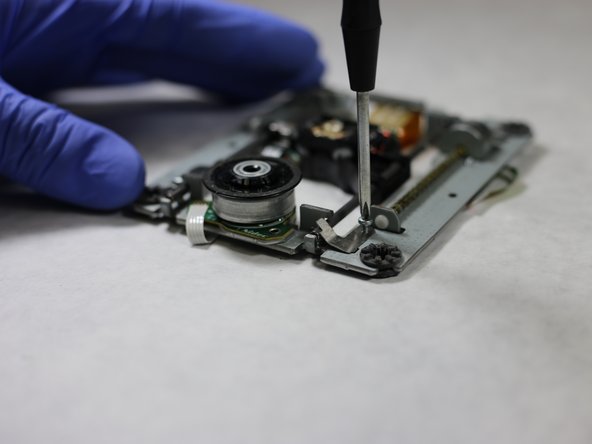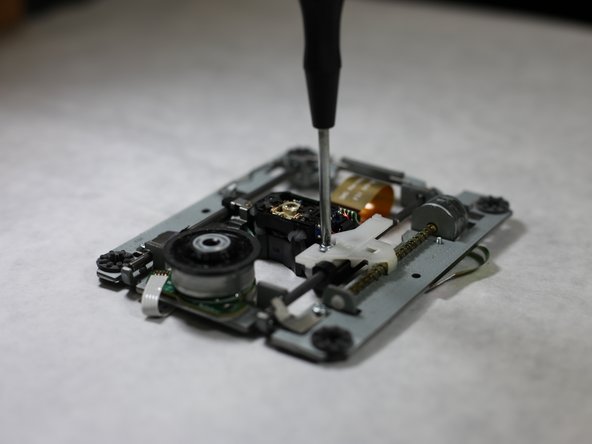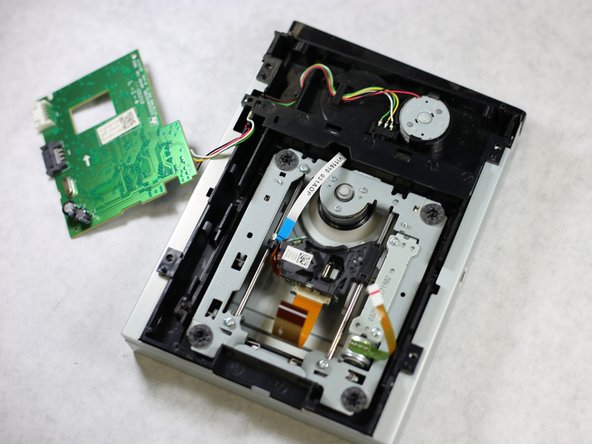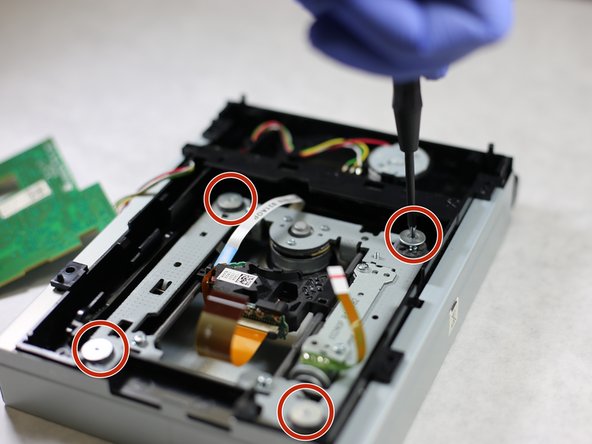Cosa ti serve
-
-
In order to get to the laser to replace it you first have to remove the disk drive.
-
The link at the top is an IFIXIT guide that helps you to remove and replace the optical disk drive.
-
-
Now that you have completed steps 1 and 2
-
Remove the elastic band on the disk drive.
-
-
-
Use the spudger's flat side to get under the biggest plastic pin on edge of the board.
-
Push the pin backwards and off of the board.
-
Using your spudger again, push the second smaller pin backwards and off of the board.
-
Then, slide the board away from the pin slightly to be free of the last plastic element (the black corner thing).
-
-
If you followed all the steps you should have a working XBOX 360 S.
If you followed all the steps you should have a working XBOX 360 S.
Annulla: non ho completato questa guida.
Altre 7 persone hanno completato questa guida.
Un commento
Thanks, took me around 30 min to do this. Everything is written in detail. I like that.