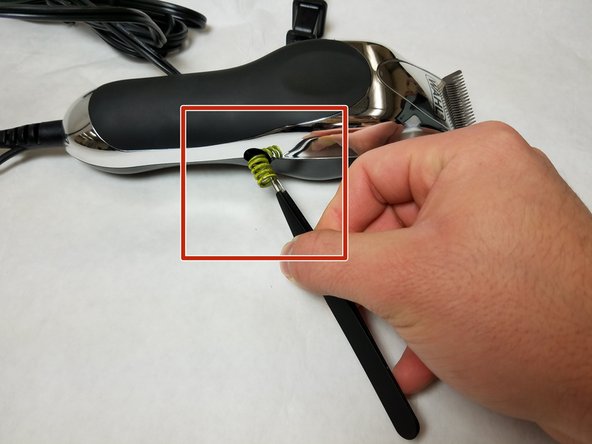Questa guida ha delle modifiche più recenti. Passa all'ultima versione non verificata.
Introduzione
The Wahl Chrome Pro components are protected by an outer plastic body held together by several screws. This guide provides information on how to remove the outer protective case to access various internal components.
Cosa ti serve
To reassemble your device, follow these instructions in reverse order.
To reassemble your device, follow these instructions in reverse order.
Annulla: non ho completato questa guida.
Un'altra persona ha completato questa guida.