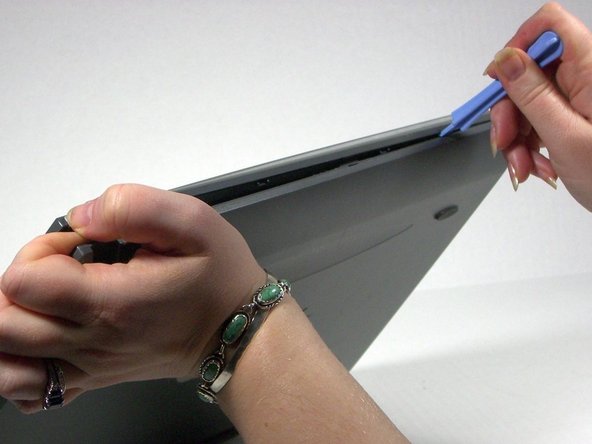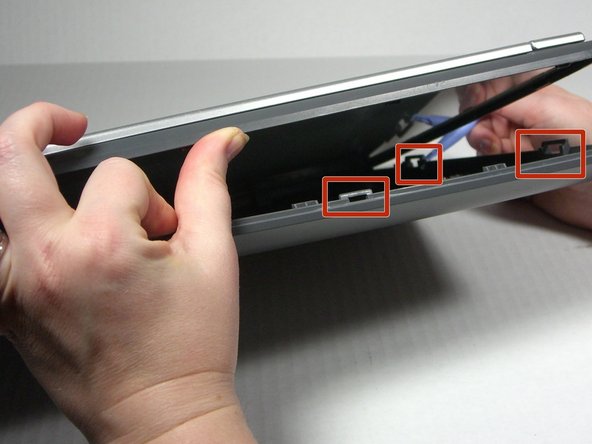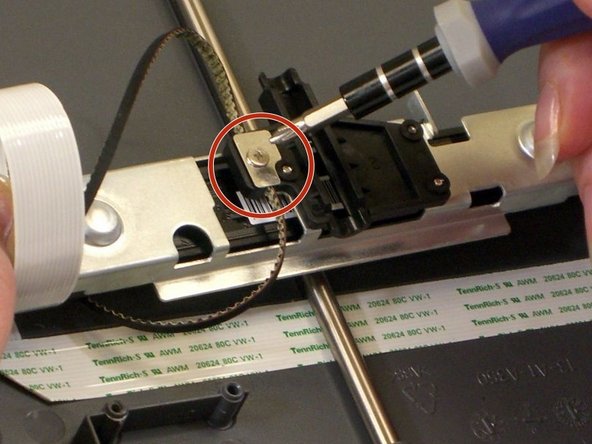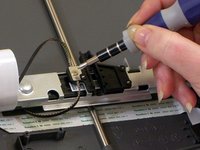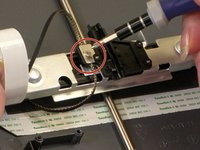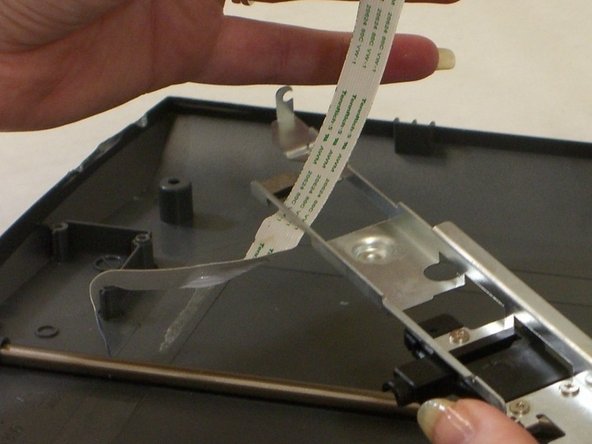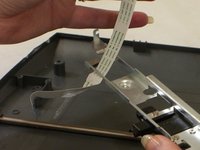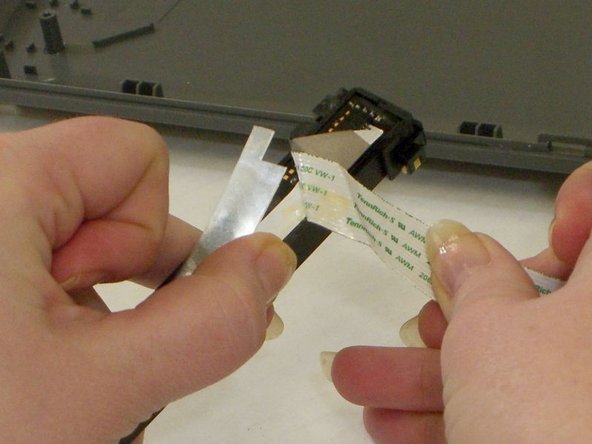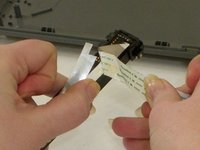Introduzione
Use this guide to remove and replace the sensor bar in the scanner bed of the Visioneer OneTouch 7400 USB.
Cosa ti serve
-
-
-
With the sensor bar upside down, lift the metal tab near the center.
-
Slide the metal casing on top of the sensor bar to the left to disengage it from the plastic.
-
Conclusione
To reassemble your device, follow these instructions in reverse order.