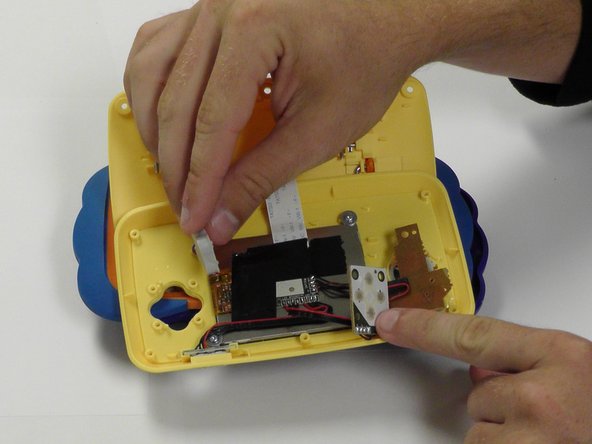Introduzione
This guide show users how they can replace the buttons of the device.
Cosa ti serve
-
-
-
Remove the three 4.0 mm Philips J0 screws holding the "L" shaped brackets in place.
-
Conclusione
To reassemble your device, follow these instructions in reverse order.
Annulla: non ho completato questa guida.
Un'altra persona ha completato questa guida.