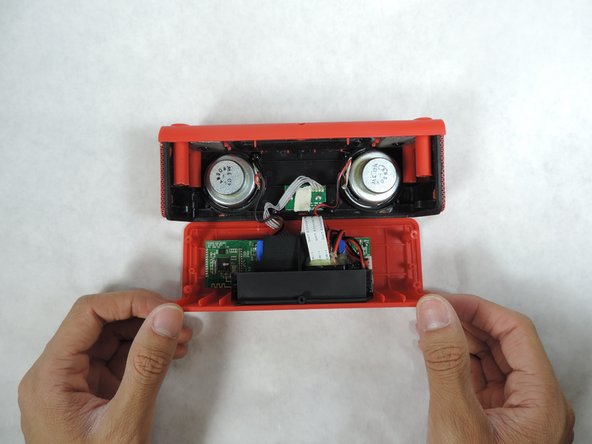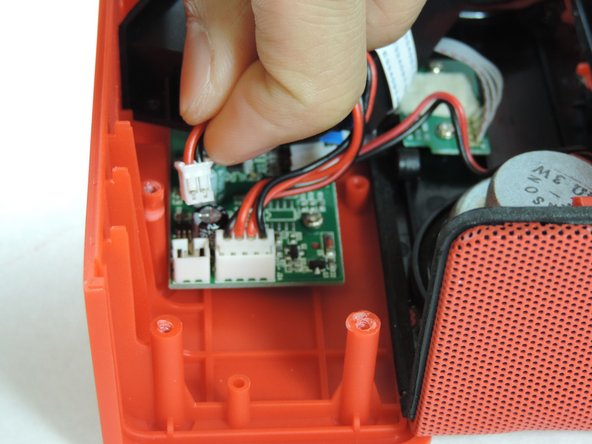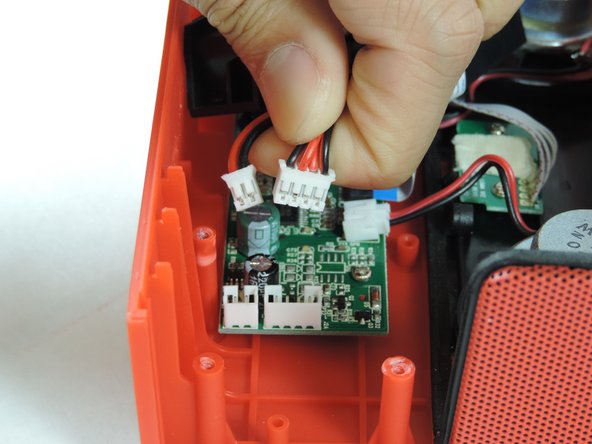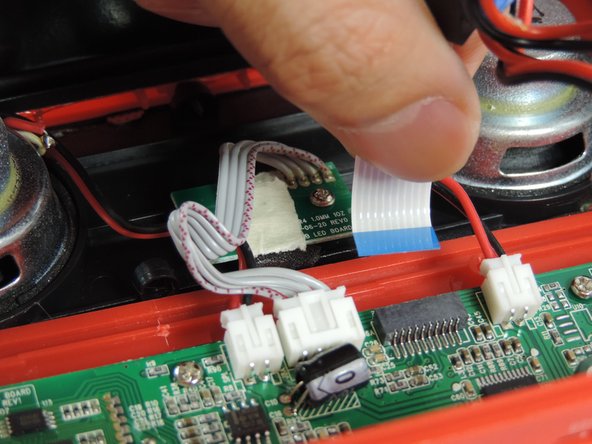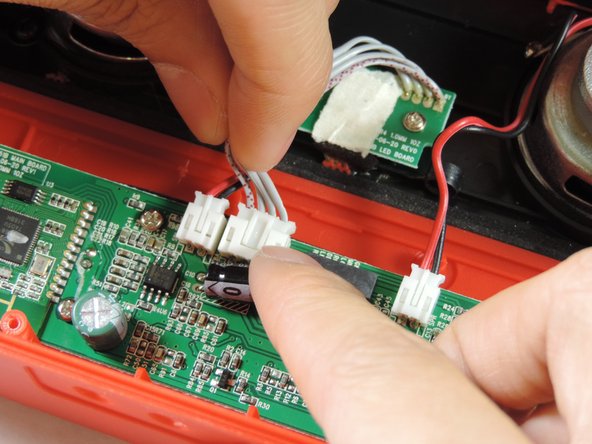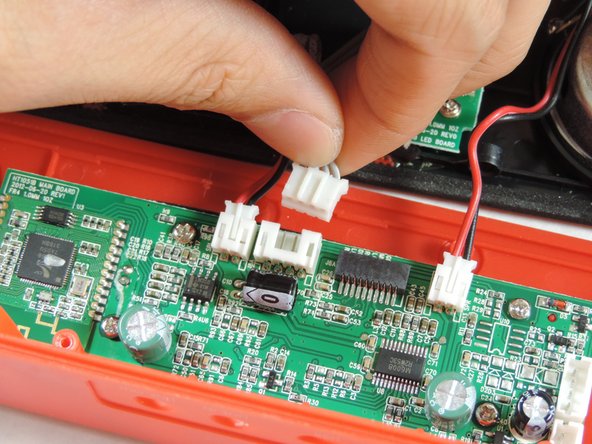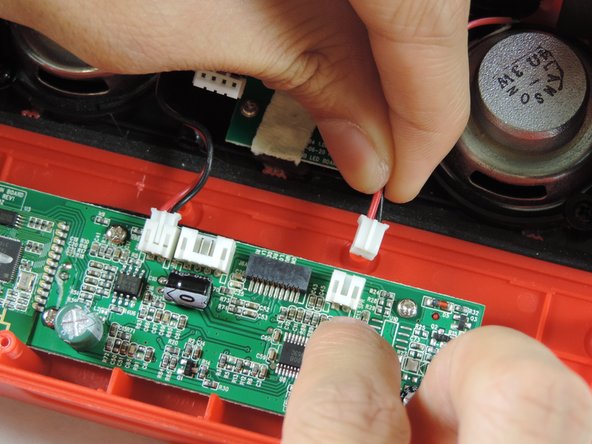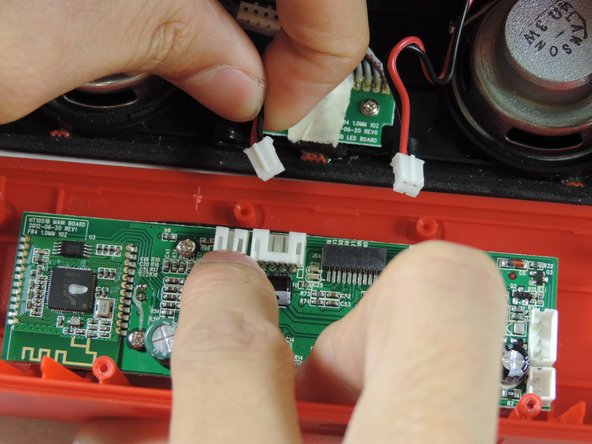Introduzione
This guide will teach you how to replace a malfunctioning internal woofer of the Urge Basics Soundbrick portable speaker. This replacement can take place at anytime as long as there is plenty of light. To complete this repair, the you will need a Phillips #1 Screwdriver, the replacement woofers, and the Urge Basics Soundbrick.
Cosa ti serve
-
-
Flip the speaker upside down.
-
Unscrew the middle screw with a Philips #1 screwdriver.
-
-
To reassemble your device, follow these instructions in reverse order.
To reassemble your device, follow these instructions in reverse order.
Annulla: non ho completato questa guida.
Un'altra persona ha completato questa guida.