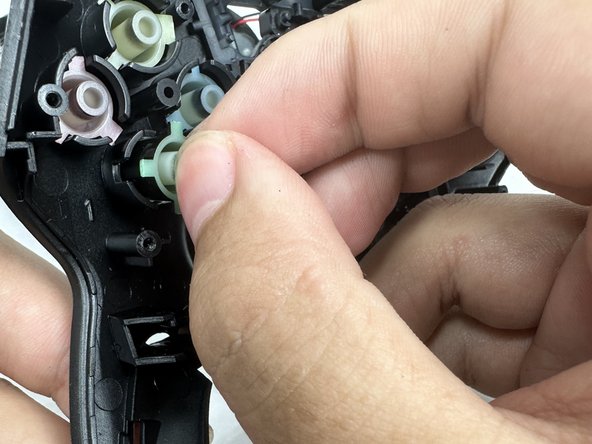Introduzione
This guide demonstrates how to remove and replace the front buttons of your Turtle Beach Recon.
The front buttons are responsible for the majority of the input from your Turtle Beach Recon. The front buttons include functions of movement, menu, and power.
It is often necessary to remove and replace the front buttons should they be faulty, visibly broken, or dirty.
Cosa ti serve
-
-
Use a Phillips #00 screwdriver to remove seven 10 mm screws from the back plate.
-
-
-
-
Remove the four 10 mm screws from the motherboard using a Phillips #00 screwdriver.
-
To reassemble your device, follow these instructions in reverse order.
Annulla: non ho completato questa guida.
Un'altra persona ha completato questa guida.